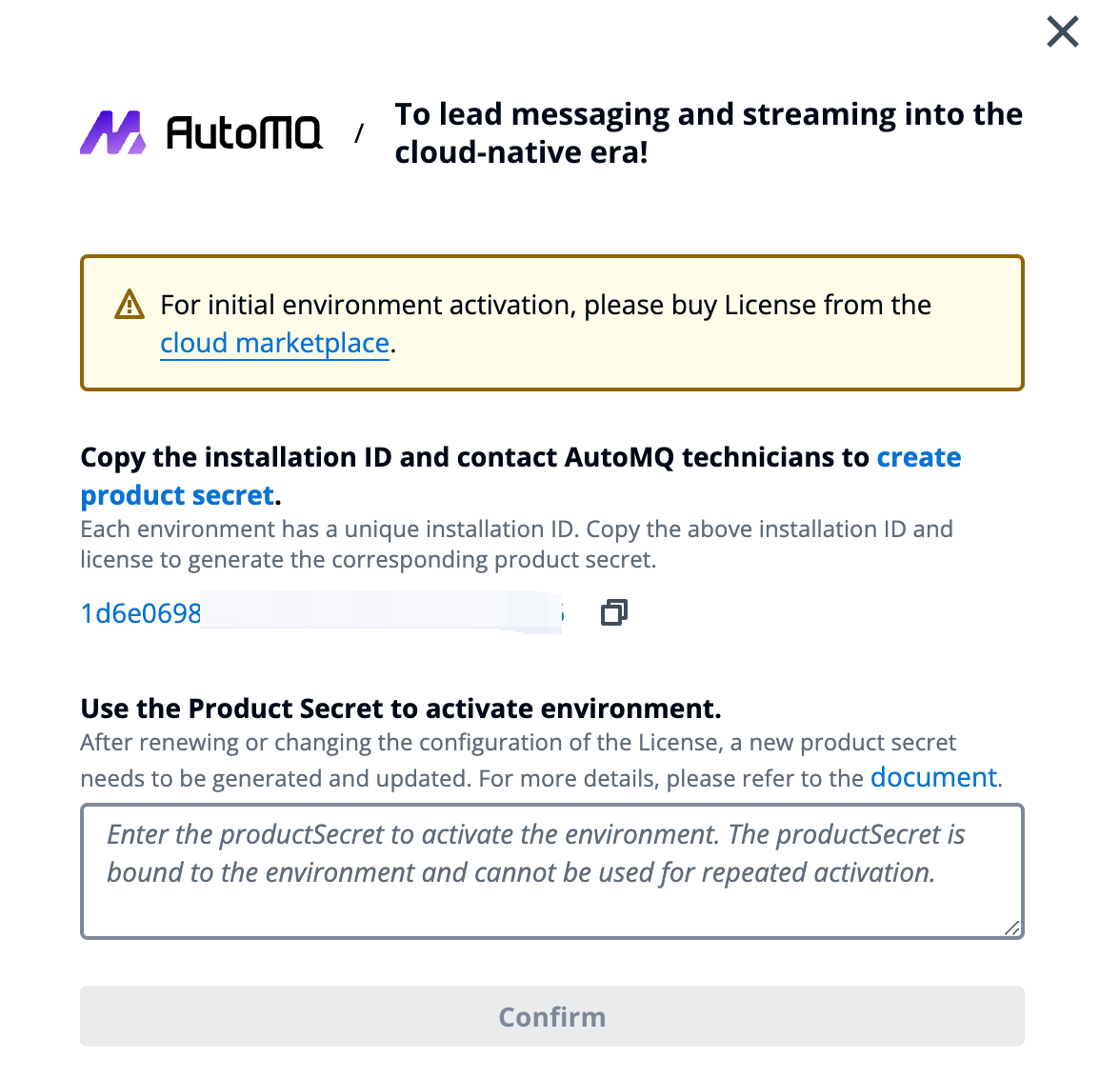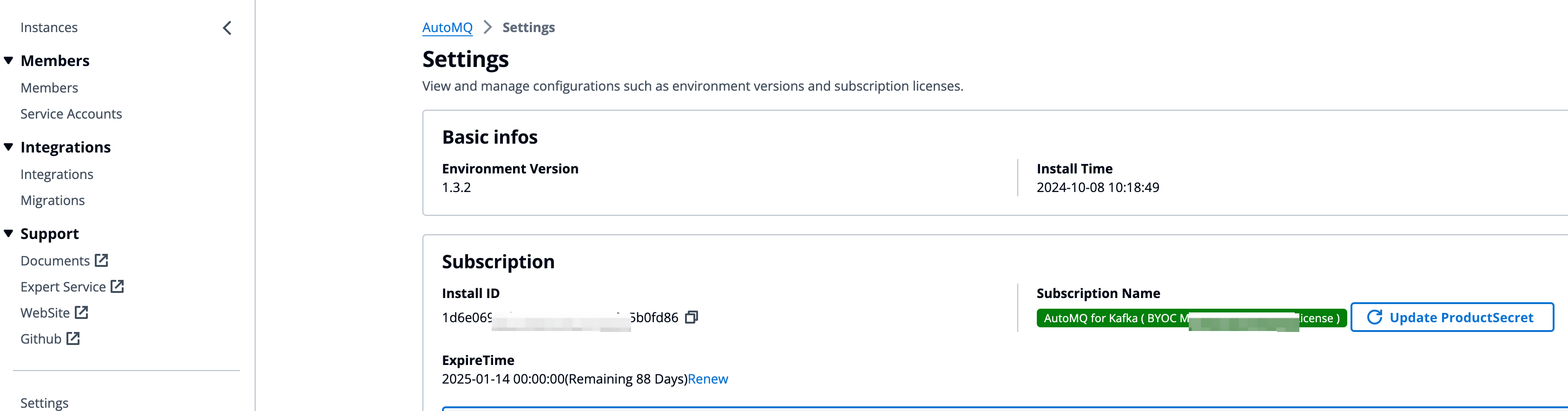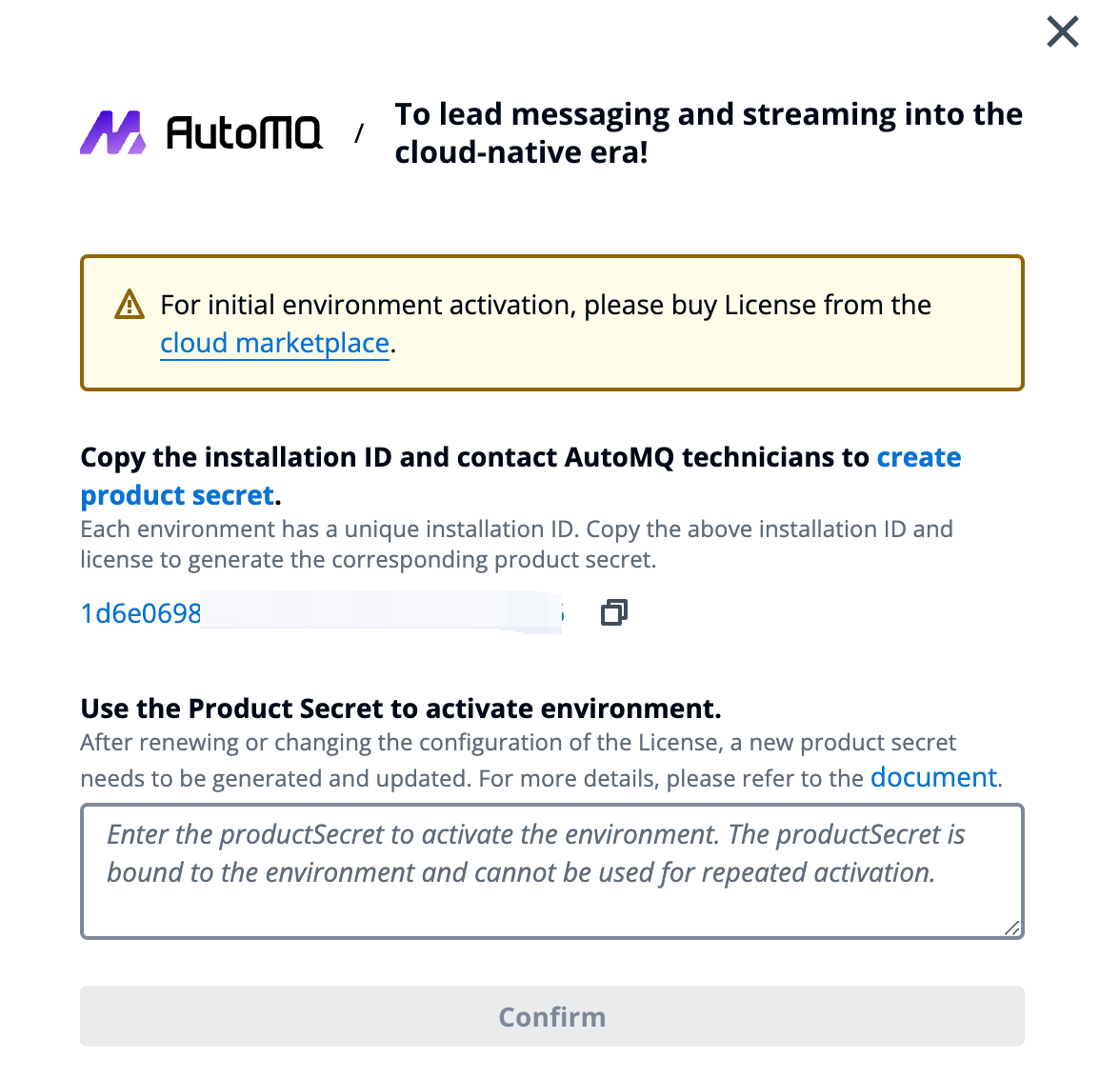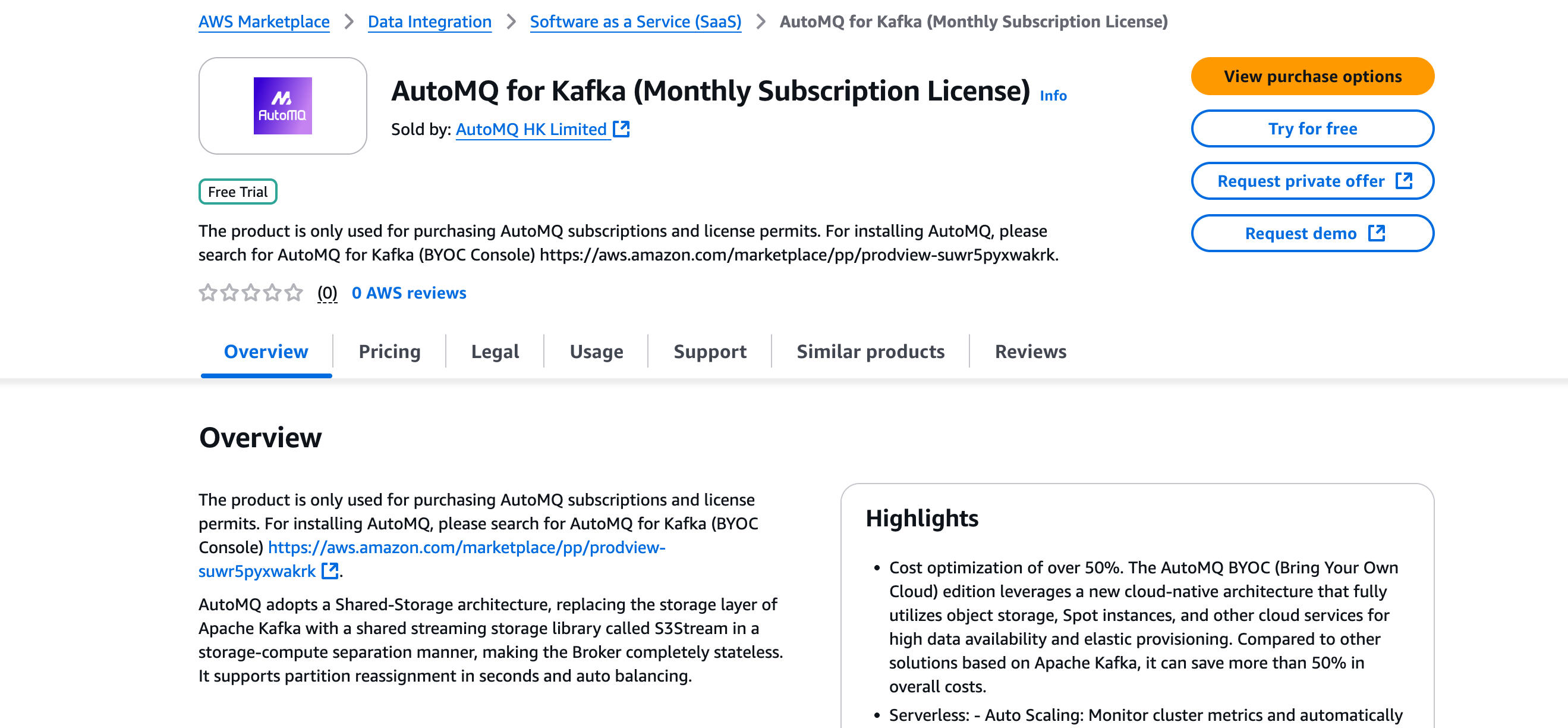When using the AutoMQ Cloud BYOC product, if you choose the prepaid subscription license payment method, you need to refer to this document to manage the license within the environment.
In this document, AutoMQ product service provider, AutoMQ service provider and AutoMQ each specifically refer to AutoMQ HK Limited.
Obtaining a License
When a new user installs the AutoMQ Cloud BYOC environment for the first time, a built-in free trial license is provided by default, allowing for a quick experience of AutoMQ without purchase.
The default free trial license is valid for 14 days and supports a free trial quota of 14 AKUs. For the definition of AKU, refer to the documentation Billing Instructions for BYOC▸. Users can contact the AutoMQ technical team to purchase a license through Obtaining Services▸. The AutoMQ Cloud BYOC edition subscription license is now available on the AWS Marketplace, with the product name AutoMQ for Kafka (BYOC Monthly Subscription License). The overall workflow is shown in the figure below:
- AWS users can visit Marketplace, search for AutoMQ or Kafka, locate AutoMQ for Kafka (BYOC Monthly Subscription License), select the appropriate specification version and subscription period, then activate the subscription.
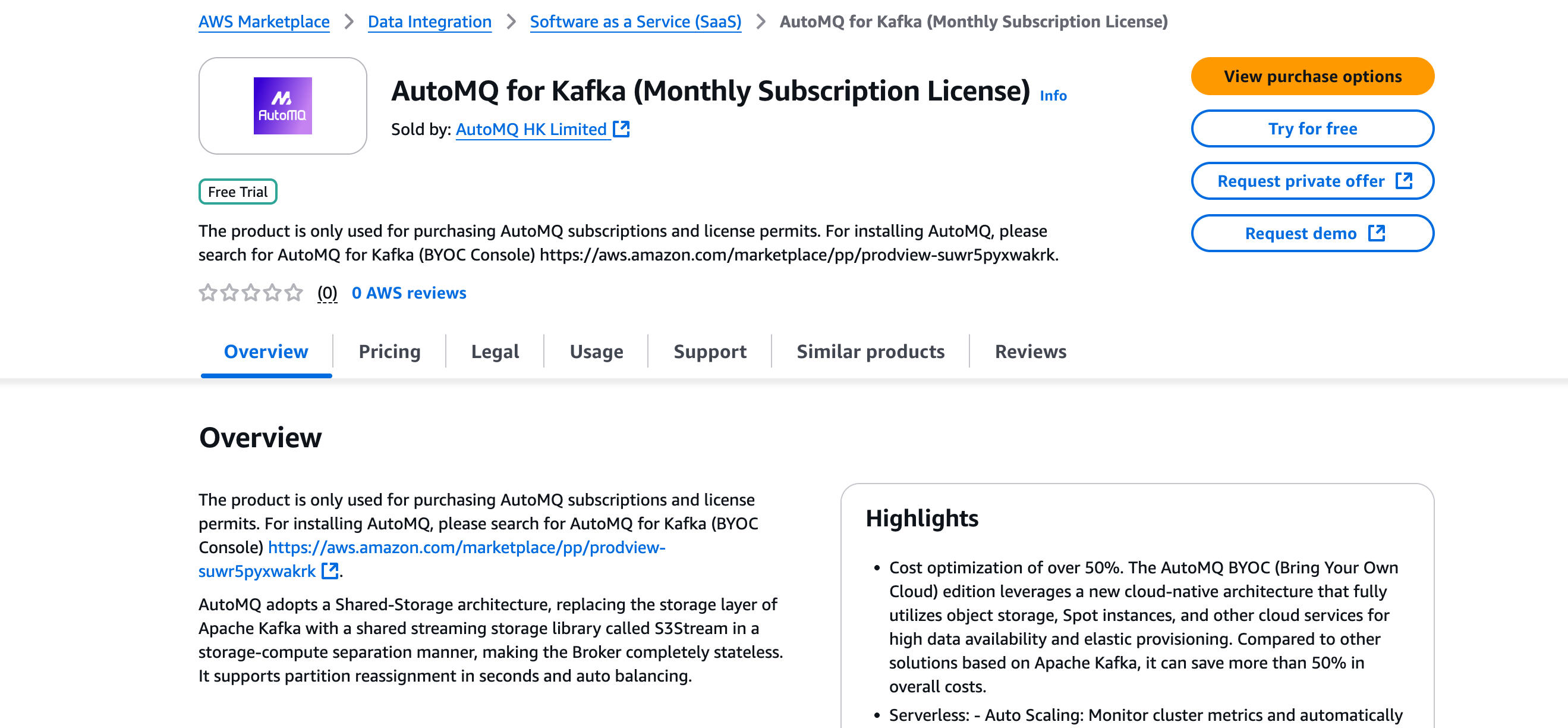
- Choose the desired subscription quantity and duration.

- After completing the purchase, click Setup Product to be redirected to the AutoMQ Contact page. Complete the License information and reach out to AutoMQ technical support to obtain the product key.

Using the License to Activate the Environment
After installing the user BYOC environment and purchasing the License, refer to the documentation below for environment activation.
Operational Steps
- Log in to the BYOC environment console and navigate to the Settings page.
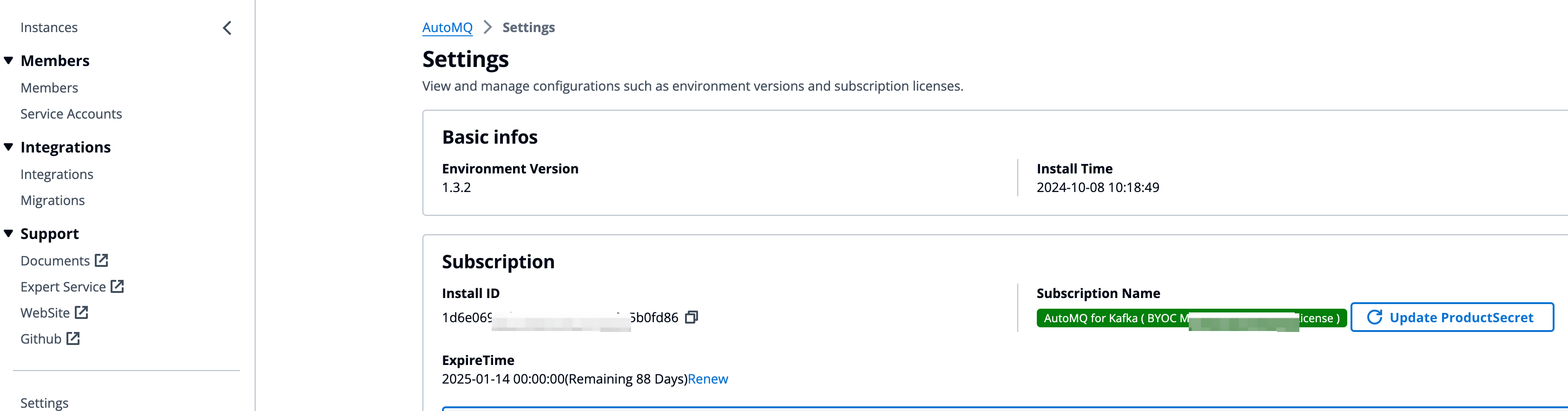
- Gather the environment Installation ID and configure the license information purchased in the previous step. Contact AutoMQ technical personnel to obtain the activation product key.
The product key for environment activation will be in a format similar to the following:
eyJpbnN0YWxsSWQiOiJmMGQzZDRlNmJmMjhjNTBjNGM3M2RjNzdkZTUzYTZiOSIsImVudmlyb25txxxxxxxdXRvTVEgZm9yIEthZmthICggQllPQyBNb250aGx5IFN1YnNjcmlwdGlvxxxxaWNlbnNlICkifX19
- Return to the Settings page and click Update product license. Enter the product key to complete environment activation. You can then proceed to create instances normally.