In this article, references to the AutoMQ product service provider, AutoMQ service provider, and AutoMQ specifically refer to AutoMQ HK Limited.
Prerequisites
Complete BYOC environment installation: Purchasing a subscription license is intended to activate and register the BYOC environment, so it is recommended to complete the BYOC environment installation in advance. Users can refer to the following documentation for environment installation.First Use Process
The process for purchasing a subscription license via the prepaid method in the cloud marketplace and completing the environment activation registration is as follows:- Step 1: Gather environment installation information.
- Step 2: Purchase the subscription license according to the required number of AKUs.
- Step 3: Contact AutoMQ technical personnel via the Marketplace Setup page to complete the environment registration and activation.
Step 1: Collect Environment Installation Information
Before purchasing a subscription and activation, refer to the prerequisites and ensure that the AutoMQ environment console installation is complete. Log into the previously installed AutoMQ Environment Console -> Settings Page, and gather information like the installation ID.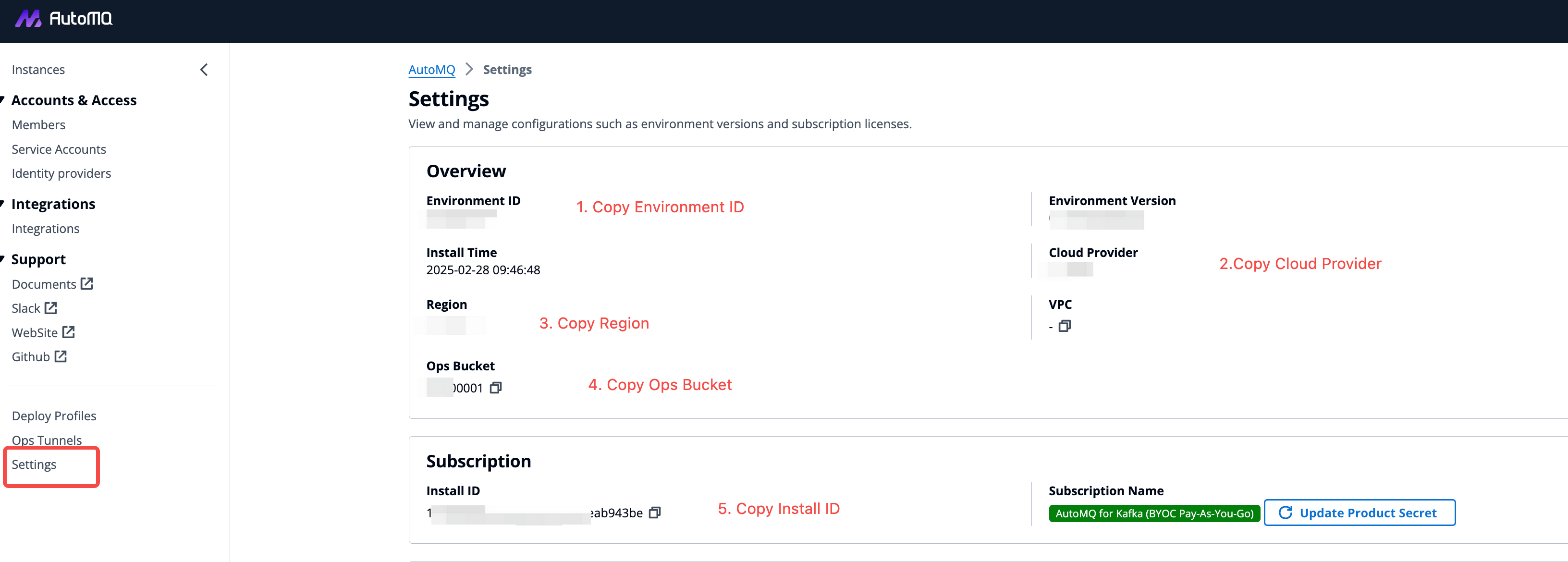
- Environment ID: A unique ID for each environment, used to distinguish environments.
- Ops Bucket: The environment utilizes an Ops Bucket to store subscription authorization information, which the AutoMQ backend needs to access. Please refer to Set Ops Authing from AWS▸ to complete access authorization.
- Cloud Vendor Information: The cloud provider where the current environment is deployed.
- Region Information: The region where the current environment console resides.
- Number of AKUs Allocated to This Environment: AutoMQ allows the AKU quota from a single subscription license to be allocated across multiple environment consoles (the total must not exceed the subscription license limit). Thus, you have the ability to allocate the AKU quota for this environment.
- Installation ID: A unique installation identifier for each environment console, used for generating the product key.
Step 2: Purchase a Subscription License from the Cloud Marketplace
AutoMQ Cloud’s BYOC prepaid subscription license is now available on AWS Marketplace as AutoMQ for Kafka (Monthly Subscription License). The complete usage process is outlined in the figure below:- AWS users can visit the Marketplace to search for “automq” and locate the AutoMQ for Kafka (Monthly Subscription License) product.
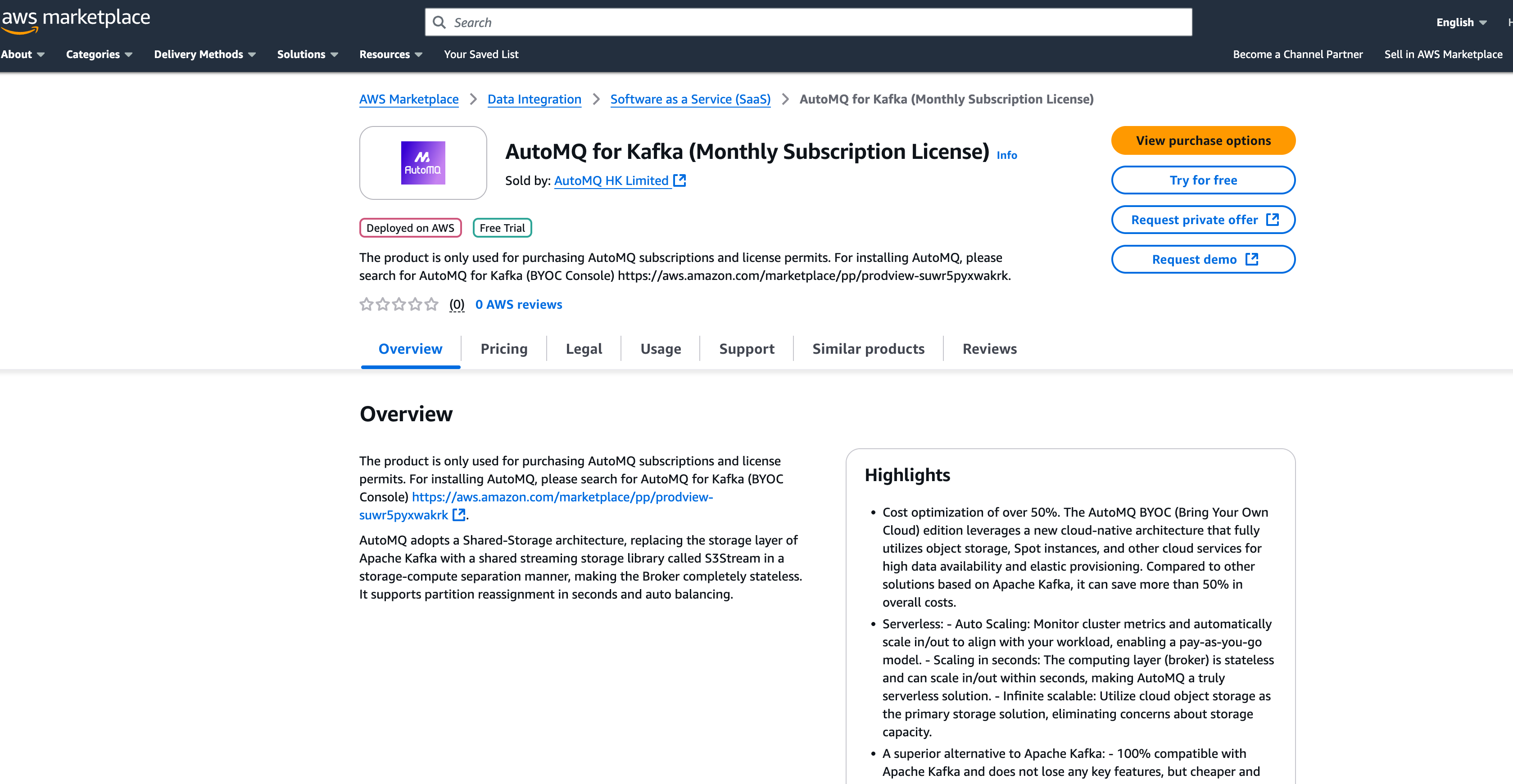
- It is recommended to choose specifications based on the required AKU quantity for your business, then click subscribe.
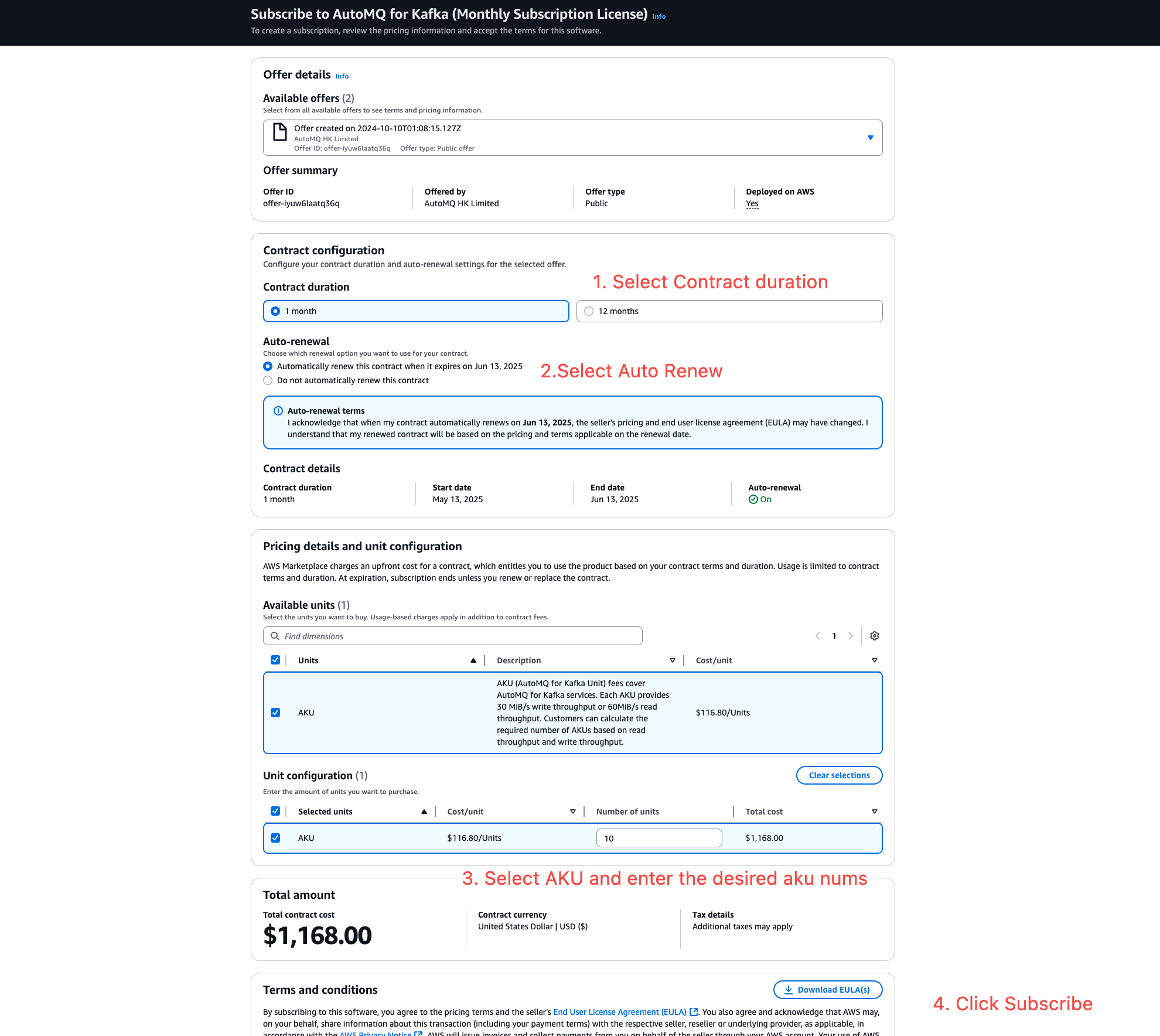
- Wait for the Marketplace to process the subscription. Once the subscription is successfully created, you’ll see the effect as follows:
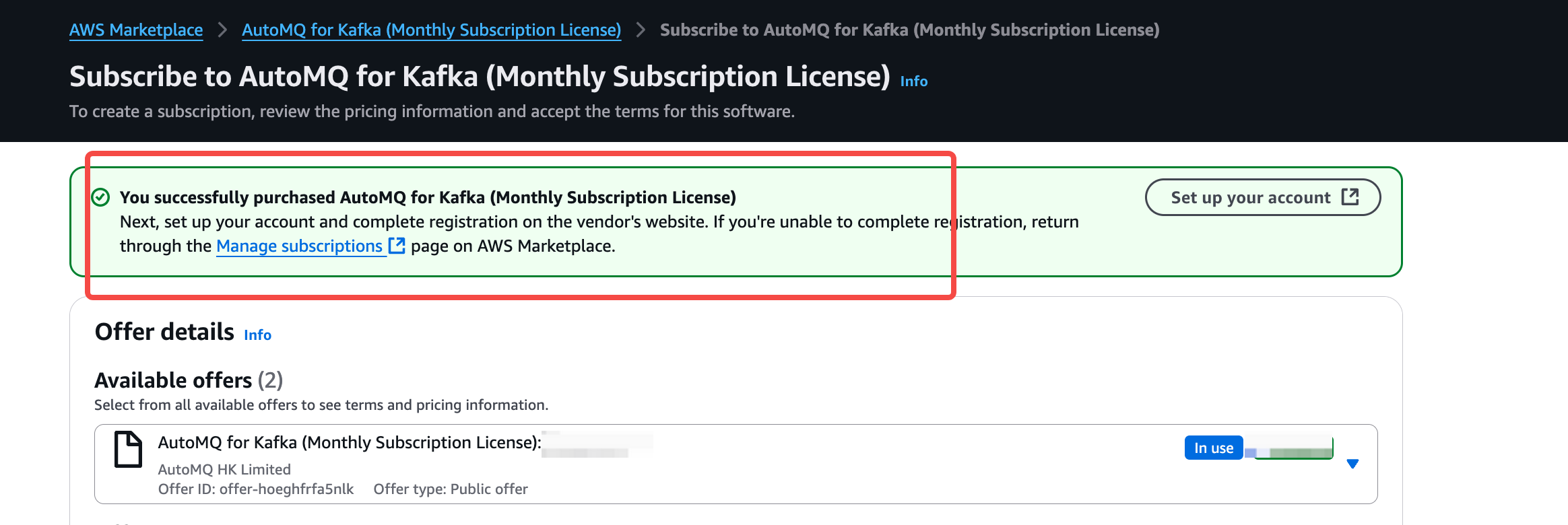
Step 3: Environment Initialization and Product Activation
- Once the subscription is finalized, click the Set up Account button and reach out to AutoMQ personnel for environment registration.
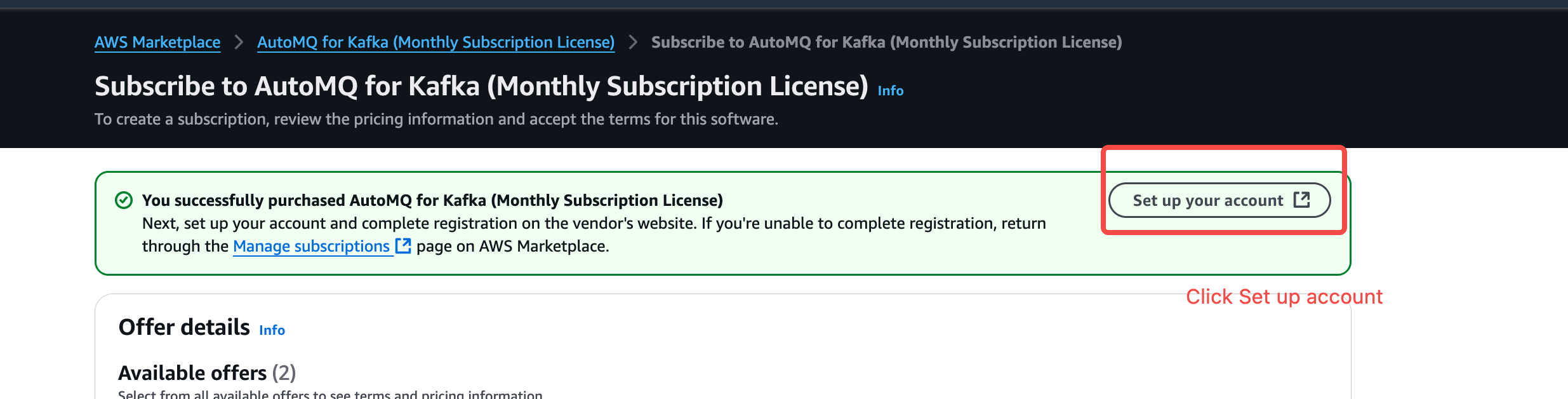
-
Enter the gathered environment installation information on the page below and contact AutoMQ technical staff to register and activate the environment. In the Comments section on the ticket page, provide the following information:
- Environment ID
- Operations Bucket
- Cloud Provider
- Region
- Install ID
- Assigned AKU quota
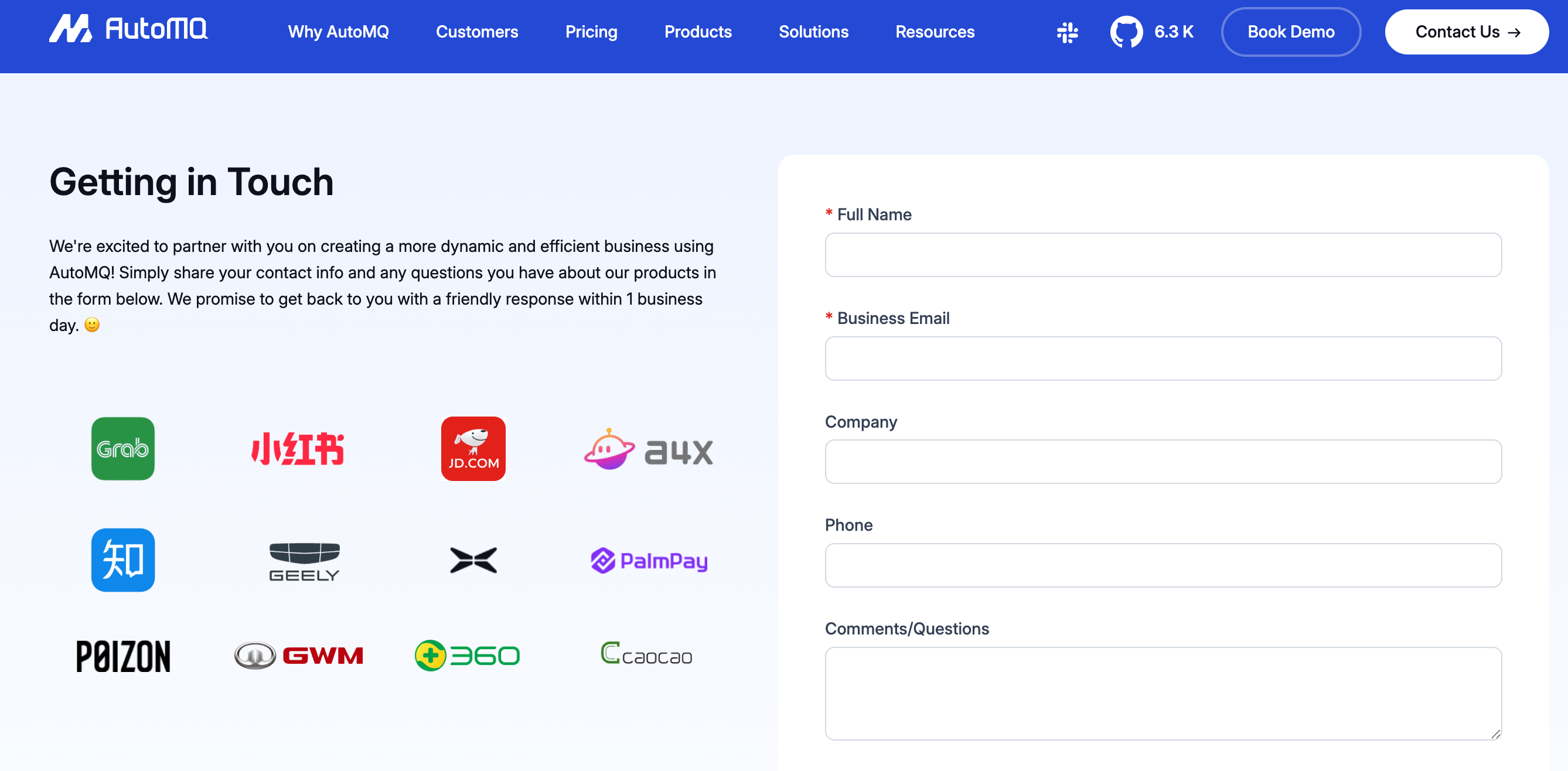
- Once AutoMQ engineers complete environment registration and activation, users can access the environment console to create instances.
Additional Information
AKU Calculation Method
In the above process, users need to estimate the number of AKUs consumed by all instances in the environment and purchase a sufficient AKU quota. For the AutoMQ Cloud BYOC version AKU billing instructions, refer to Billing Instructions for BYOC▸. Example: Environment 1 estimates the need to create 2 Kafka instances, with the first Kafka instance estimated to require 100 AKU and the second Kafka instance estimated to require 200 AKU. Therefore, the user should purchase a subscription license of at least 300 AKU to cover future usage.Note:Using a subscription license model means costs are incurred only at the time of purchase. When you create instances using the AutoMQ console, you will only need to pay cloud resource fees to the cloud provider. No extra subscription costs will be charged, as these are covered by deductions from the subscription license entitlement.Since the subscription license product is purchased in advance on a recurring basis, users should keep track of the expiration date and renew ahead of time to avoid any disruptions caused by expired subscriptions.
Subscription Renewal and Specification Change Process
Refer to the new purchase process. If the previously purchased subscription license does not cover the scale of resources within your environment, you will be unable to create new instances or expand existing ones. In this case, you will need to modify the current subscription license configuration.- Go to the Marketplace Console in your cloud account, navigate to the Managed Subscriptions page, and click Setup Product to view subscription information.
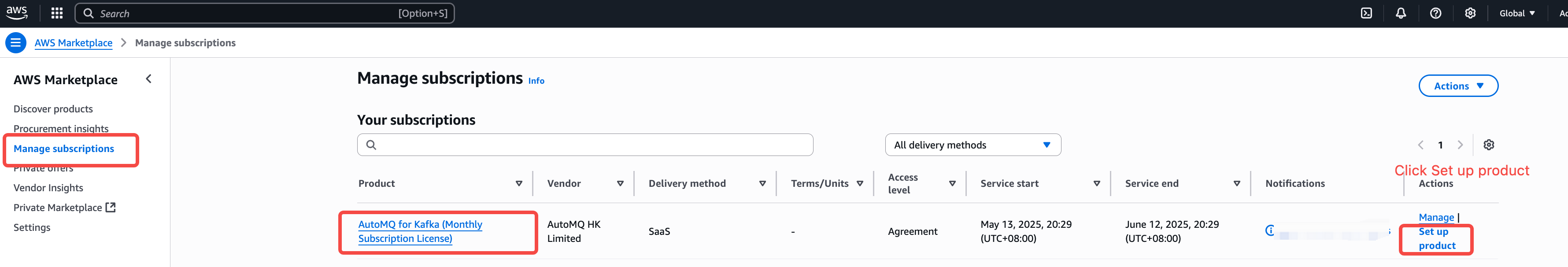
- Click Modify Subscription, select a new specification, and follow the prompts to pay the difference.
- Refer to the initial activation process and contact AutoMQ technical staff through the form page to update the AKU quota of the environment.
