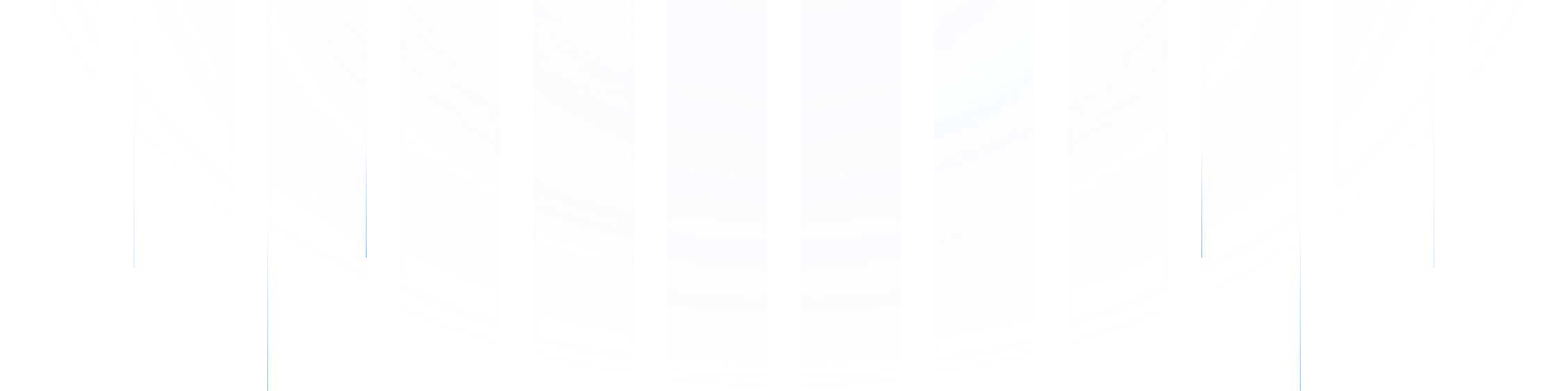Overview
Choosing the right cloud object storage service is crucial for modern application development, data analytics, and overall cloud strategy. Two of the leading services in this space are Amazon Web Services (AWS) Simple Storage Service (S3) and Microsoft Azure Blob Storage. Both offer scalable, durable, and cost-effective solutions, but they have distinct features, operational nuances, and pricing models that can make one a better fit for specific use cases over the other. This blog post provides a comprehensive comparison to help you make an informed decision.
Core Concepts: Understanding the Fundamentals
At their core, both AWS S3 and Azure Blob Storage are object storage services. This means they store data as objects, which consist of the data itself, a unique identifier (key or name), and metadata. Unlike file systems that use a hierarchical directory structure, object storage uses a flat address space, making it highly scalable.
AWS S3
S3 organizes objects into buckets. A bucket is a container for objects, and bucket names must be globally unique across all AWS accounts . Each object within a bucket is identified by a unique key. S3 is designed for high durability and availability, replicating data across multiple Availability Zones (AZs) within a region by default for most storage classes .
Azure Blob Storage
Azure Blob Storage uses a similar concept. Data is stored in containers, which are analogous to S3 buckets. These containers reside within an Azure Storage Account, which provides a unique namespace for your data. Storage accounts can be configured with different redundancy options . Azure Blob Storage offers three types of blobs:
Block blobs : Optimized for streaming and storing large amounts of data, such as documents, images, and videos.
Append blobs : Designed for append operations, making them ideal for logging scenarios.
Page blobs : Used for random read/write operations and often back Azure Virtual Machines disks.
![Azure Blob Storage Structure [24]](https://cdn.prod.website-files.com/6809c9c3aaa66b13a5498262/69099c1756f41993cde56416_67480fef30f9df5f84f31d36%252F685e643f6af15227ba5b9ef1_dOxG.png)
Storage Classes and Tiers: Optimizing for Cost and Access
Both services offer a range of storage classes (S3) or access tiers (Azure Blob) to help optimize costs based on data access patterns, performance needs, and retention periods.
AWS S3 Storage Classes
| Feature | S3 Standard | S3 Intelligent-Tiering | S3 Standard-IA | S3 One Zone-IA | S3 Glacier Instant Retrieval | S3 Glacier Flexible Retrieval (formerly S3 Glacier) | S3 Glacier Deep Archive | S3 Express One Zone |
|---|---|---|---|---|---|---|---|---|
| Use Case | Frequently accessed data | Auto-optimizes costs | Infrequently accessed data | Infrequently accessed data | Archive (ms retrieval) | Archive (minutes to hours retrieval) | Long-term archive (hours) | High-performance, low latency |
| Durability | 99.999999999% (11 nines) | 99.999999999% (11 nines) | 99.999999999% (11 nines) | 99.999999999% (11 nines) | 99.999999999% (11 nines) | 99.999999999% (11 nines) | 99.999999999% (11 nines) | 99.90% |
| Availability SLA | 99.99% | 99.90% | 99.90% | 99.50% | 99.90% | 99.99% (retrievals) | 99.99% (retrievals) | 99.95% |
| Retrieval Time | Milliseconds | Milliseconds | Milliseconds | Milliseconds | Milliseconds | Minutes to Hours | Hours | Single-digit ms |
| Min. Duration | N/A | N/A (monitoring fee applies) | 30 days | 30 days | 90 days | 90 days | 180 days | N/A |
| Retrieval Fee | No | No (for auto-tiering) | Per GB | Per GB | Per GB | Per GB | Per GB | Yes |
Azure Blob Storage Access Tiers
| Feature | Hot | Cool | Cold | Archive |
|---|---|---|---|---|
| Use Case | Frequently accessed data | Infrequently accessed data | Rarely accessed data (preview) | Long-term archive |
| Availability SLA | 99.9% (LRS/ZRS), 99.99% (GRS/RA-GRS) | 99.0% (LRS/ZRS), 99.9% (GRS/RA-GRS) | 99.0% (LRS/ZRS), 99.9% (GRS/RA-GRS) | Offline (no direct SLA for data at rest, retrieval SLA applies) |
| Retrieval Time | Milliseconds | Milliseconds | Milliseconds | Hours |
| Min. Duration | N/A | 30 days | 90 days | 180 days |
| Retrieval Fee | No | Per GB (for reads) | Per GB (for reads) | Per GB |
| Latency | Low | Low | Low | High (rehydration needed) |
S3's Intelligent-Tiering automatically moves data to the most cost-effective access tier based on usage patterns, which can simplify management. Azure's Cold tier is relatively new and aims to provide a middle ground between Cool and Archive for less frequent access.
Performance: Speed and Scalability
Both S3 and Azure Blob Storage are designed for high performance and massive scalability.
AWS S3
S3 can achieve very high request rates per prefix in a bucket, effectively distributing load. For extremely demanding workloads, S3 Express One Zone offers single-digit millisecond latency by co-locating compute and storage . S3 supports multipart uploads for large objects, improving throughput and resilience.
Azure Blob Storage
Azure Blob Storage also offers high throughput and scalability, with targets defined per storage account and per blob . It supports block blobs up to 190.7 TiB. Azure provides various performance tiers for its underlying storage accounts (Standard and Premium), with Premium block blobs offering lower, more consistent latency.
Performance often depends on factors like object size, request patterns, client location, network bandwidth, and the specific SDKs or tools used.
Durability and Availability: Keeping Data Safe
Durability refers to the protection of data against loss, while availability refers to the system's uptime and accessibility.
AWS S3
S3 boasts a durability of 99.999999999% (11 nines) for most storage classes by storing data across multiple AZs within a region . Availability SLAs vary by storage class, typically ranging from 99.9% to 99.99% .
Azure Blob Storage
Azure Blob Storage offers several redundancy options:
Locally-Redundant Storage (LRS) : Replicates data three times within a single data center.
Zone-Redundant Storage (ZRS) : Replicates data synchronously across three AZs in a region.
Geo-Redundant Storage (GRS) : Replicates data to a secondary region.
Geo-Zone-Redundant Storage (GZRS) : Combines ZRS with GRS for both intra-regional and inter-regional redundancy. Azure's durability is also designed for at least 11 nines for LRS and ZRS, and even higher for GRS options. Availability SLAs for Azure Blob Storage range from 99.9% to 99.99% for read requests, depending on the redundancy option selected .
Data Consistency Model: Ensuring Data Integrity
AWS S3
S3 now provides strong read-after-write consistency for all PUT and DELETE operations on objects in your S3 buckets in all AWS Regions . This means that after a successful write of a new object or an overwrite or delete of an existing object, any subsequent read request immediately receives the latest version of the object.
Azure Blob Storage
Azure Blob Storage also offers strong consistency. Once a write operation (like creating or modifying a blob) completes successfully, all subsequent reads of that blob will see the changes immediately . Azure Storage also provides mechanisms for managing concurrency, such as ETags for optimistic concurrency and leases for pessimistic concurrency (exclusive write locks).
Both services ensure that once a write is acknowledged as successful, the data is durably stored and immediately available for reads with the latest version.
Security: Protecting Your Data
Security is paramount for cloud storage. Both S3 and Azure Blob offer robust security features.
AWS S3 Security
Identity and Access Management (IAM) : Fine-grained control over who can access S3 resources.
Bucket Policies and Access Control Lists (ACLs) : Resource-based policies to grant permissions.
Encryption :
Server-Side Encryption (SSE) with S3-managed keys (SSE-S3), AWS Key Management Service (KMS) keys (SSE-KMS), or customer-provided keys (SSE-C).
Client-Side Encryption.
VPC Endpoints : Allows access to S3 from your Virtual Private Cloud (VPC) without traversing the public internet.
S3 Block Public Access : Prevents accidental public exposure of data.
S3 Object Lock : Provides Write-Once-Read-Many (WORM) protection for objects.
Logging and Monitoring : AWS CloudTrail for API call logging and Amazon S3 server access logs.
Azure Blob Storage Security
Azure Active Directory (Azure AD) Integration : Role-Based Access Control (RBAC) for managing permissions.
Shared Access Signatures (SAS) : Delegated access with specific permissions and expiry times.
Access Keys : Provide full access to the storage account (use with caution).
Encryption :
Server-Side Encryption (SSE) with Microsoft-managed keys or customer-managed keys (via Azure Key Vault).
Client-Side Encryption.
Private Endpoints : Enables access to storage accounts from your virtual network via a private link.
Firewalls and Virtual Networks : Restrict access to storage accounts from specific networks.
Immutable Storage : Provides WORM capabilities with time-based retention policies and legal holds.
Logging and Monitoring : Azure Monitor for metrics and logs.
A detailed security comparison highlighted that both platforms provide comprehensive encryption (at-rest and in-transit), integrity checks, and strong access control mechanisms, though the implementation details and terminology differ .
Pricing: Understanding the Costs
Pricing for object storage can be complex, typically involving charges for:
Storage : Price per GB per month, varying by storage class/tier and region.
Requests : Costs for operations like PUT, GET, LIST, DELETE.
Data Transfer :
Data transfer IN (to the storage service) is generally free.
Data transfer OUT (from the storage service) to the internet or other regions is usually charged.
Data transfer within the same region to other services (e.g., compute) may be free or have lower costs.
Early Deletion Fees : For some archive/infrequent access tiers if data is deleted before the minimum duration.
Feature-Specific Costs : E.g., S3 Intelligent-Tiering monitoring fee, S3 Batch Operations, Azure Blob Indexer.
AWS S3 Pricing
Pricing varies significantly across its numerous storage classes and regions . The "pay-as-you-go" model is standard.
Azure Blob Storage Pricing
Pricing also varies by tier, redundancy option, and region . It includes similar cost components to S3.
Direct cost comparisons require careful modeling based on specific usage patterns, data volumes, access frequencies, and geographic needs. Generally, hotter tiers have higher storage costs but lower access costs, while colder/archive tiers have very low storage costs but higher retrieval costs and potentially retrieval time implications .
Key Features and Ecosystem Integration
Lifecycle Management
S3 Lifecycle Policies : Automate the transition of objects to different storage classes or their expiration/deletion based on age or other criteria .
Azure Blob Lifecycle Management : Offers rule-based policies to transition blobs to cooler tiers or delete them based on age or last modified date .
Versioning
S3 Versioning : Keeps multiple versions of an object in the same bucket, protecting against accidental overwrites or deletions.
Azure Blob Versioning : Automatically maintains previous versions of a blob, allowing for restoration . Works in conjunction with soft delete.
Data Transfer and Import/Export
AWS : Offers AWS DataSync for online data transfer, and the AWS Snow Family (Snowball, Snowcone) for large-scale offline data migration.
Azure : Provides AzCopy (command-line tool), Azure Data Factory for orchestrating data movement, and the Azure Data Box family for offline transfers.
Integration with Other Services
AWS S3 : Deeply integrated with the AWS ecosystem, including services for compute (EC2), analytics (EMR, Athena, Redshift Spectrum), machine learning (SageMaker), and more.
Azure Blob Storage : Tightly integrated with Azure services like Azure Virtual Machines, Azure Synapse Analytics, Azure Databricks, Azure Machine Learning, and Azure CDN.
APIs, SDKs, and Developer Tools
Both services provide comprehensive REST APIs and SDKs for various programming languages (Java, Python, .NET, Node.js, Go, etc.) . They also offer command-line interfaces (AWS CLI, Azure CLI) and support for various third-party tools and libraries.
Best Practices
Cost Optimization : Regularly review storage classes/tiers, implement lifecycle policies, delete unneeded data/versions, and monitor usage.
Security : Apply the principle of least privilege, enable encryption, use private endpoints/VPC endpoints, block public access where appropriate, and monitor for suspicious activity .
Performance : Choose the right region and storage class/tier, use appropriate object naming conventions (especially for S3 to distribute load), and leverage features like multipart upload or parallel transfers for large files.
Data Organization : Use meaningful naming conventions for buckets/containers and prefixes/folders to organize data logically . Tagging can also help manage and categorize resources.
Data Protection : Enable versioning and soft delete (for Azure), consider replication for disaster recovery, and back up critical data.
Conclusion: Making the Right Choice
Both AWS S3 and Azure Blob Storage are mature, feature-rich, and highly capable object storage services. The choice often comes down to:
Existing Cloud Ecosystem : If your organization is already heavily invested in AWS or Azure, using the native object storage service often provides tighter integration and a more seamless experience.
Specific Feature Requirements : Certain unique features, like S3 Intelligent-Tiering's automatic data movement or specific Azure Blob redundancy options (like GZRS), might sway the decision.
Performance Needs : For extreme low-latency, S3 Express One Zone is a unique offering. Azure Premium block blobs offer high performance for specific workloads.
Pricing and Cost Management : Detailed cost modeling based on your specific access patterns, data volume, and geographic needs is crucial.
Team Expertise : Familiarity of your development and operations teams with a particular platform can also be a factor.
Carefully evaluate your requirements against the capabilities and pricing of each service. In many cases, either service can effectively meet your object storage needs, but understanding their nuances will help you optimize for cost, performance, and security.
If you find this content helpful, you might also be interested in our product AutoMQ. AutoMQ is a cloud-native alternative to Kafka by decoupling durability to S3 and EBS. 10x Cost-Effective. No Cross-AZ Traffic Cost. Autoscale in seconds. Single-digit ms latency. AutoMQ now is source code available on github. Big Companies Worldwide are Using AutoMQ. Check the following case studies to learn more:
Grab: Driving Efficiency with AutoMQ in DataStreaming Platform
Palmpay Uses AutoMQ to Replace Kafka, Optimizing Costs by 50%+
How Asia’s Quora Zhihu uses AutoMQ to reduce Kafka cost and maintenance complexity
XPENG Motors Reduces Costs by 50%+ by Replacing Kafka with AutoMQ
Asia's GOAT, Poizon uses AutoMQ Kafka to build observability platform for massive data(30 GB/s)
AutoMQ Helps CaoCao Mobility Address Kafka Scalability During Holidays
JD.comx AutoMQ x CubeFS: A Cost-Effective Journey at Trillion-Scale Kafka Messaging






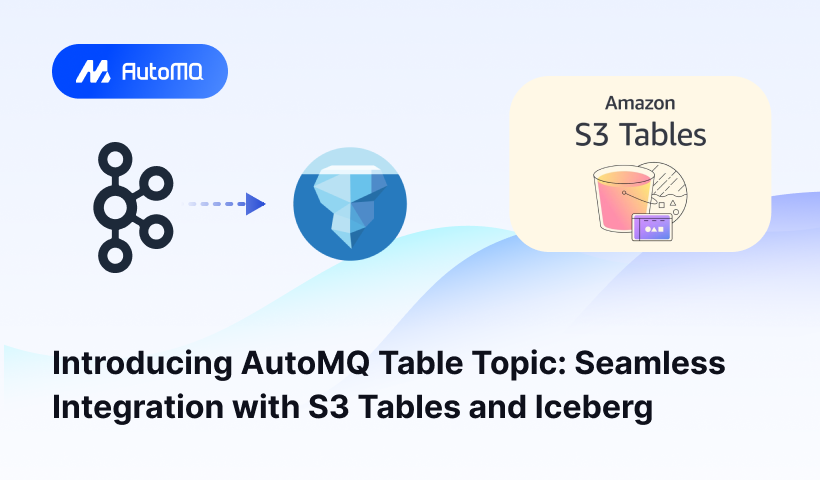
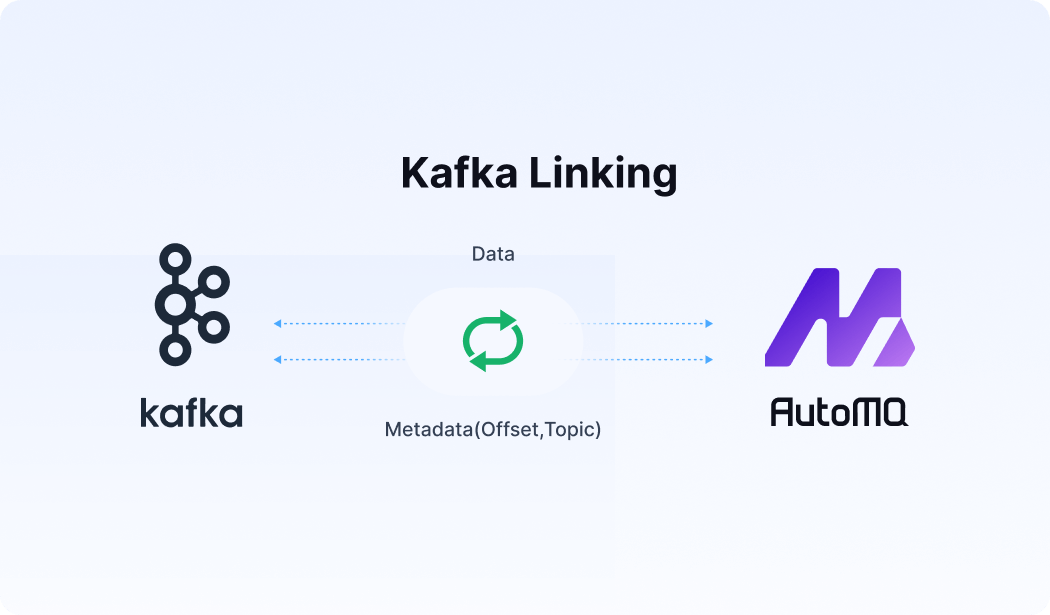





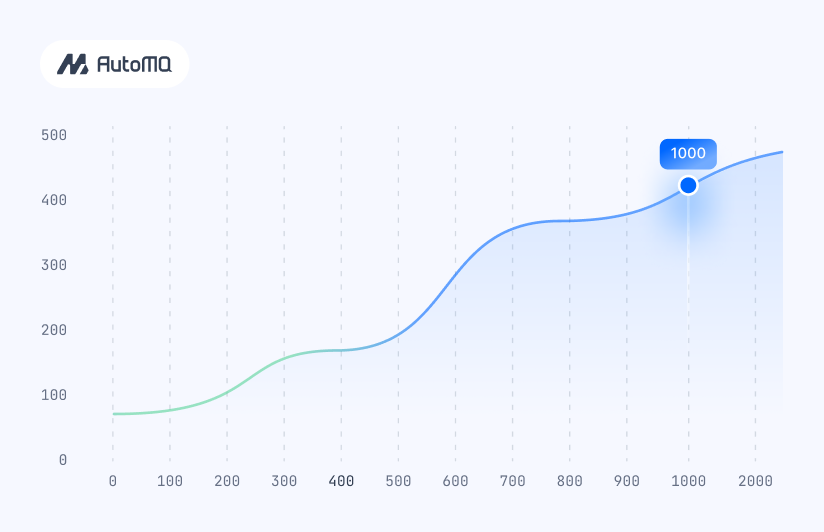


.png)