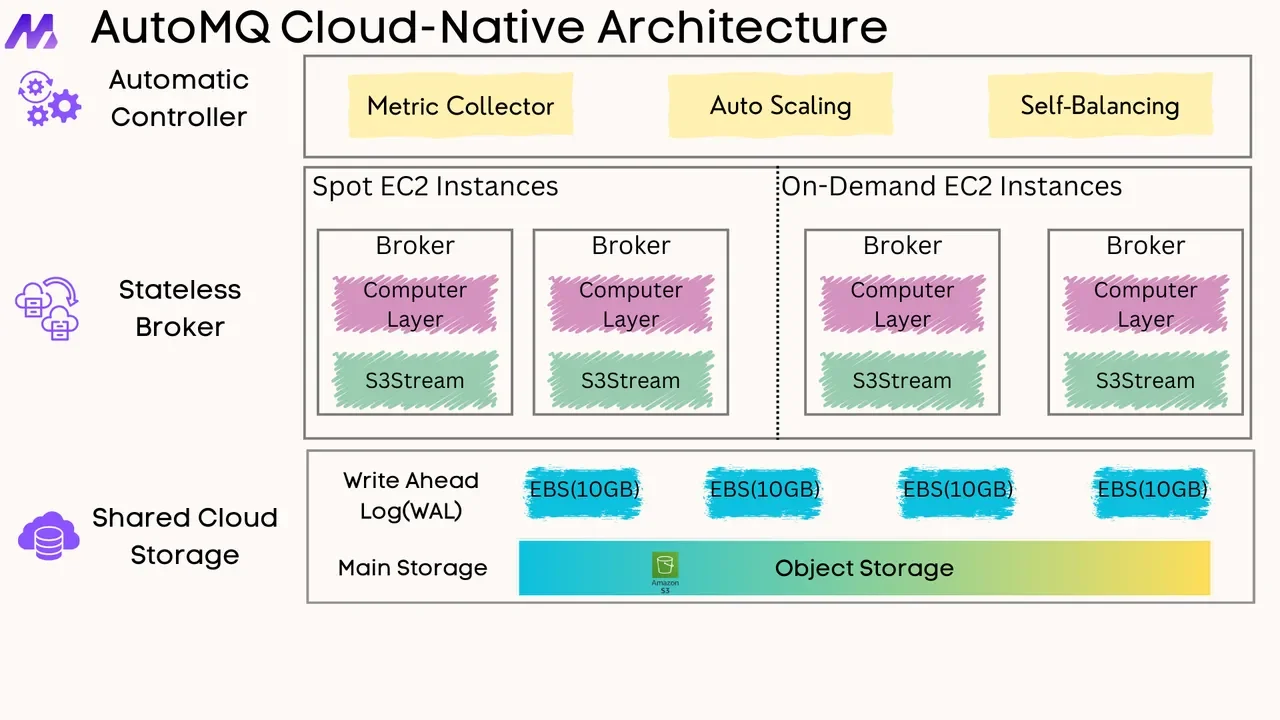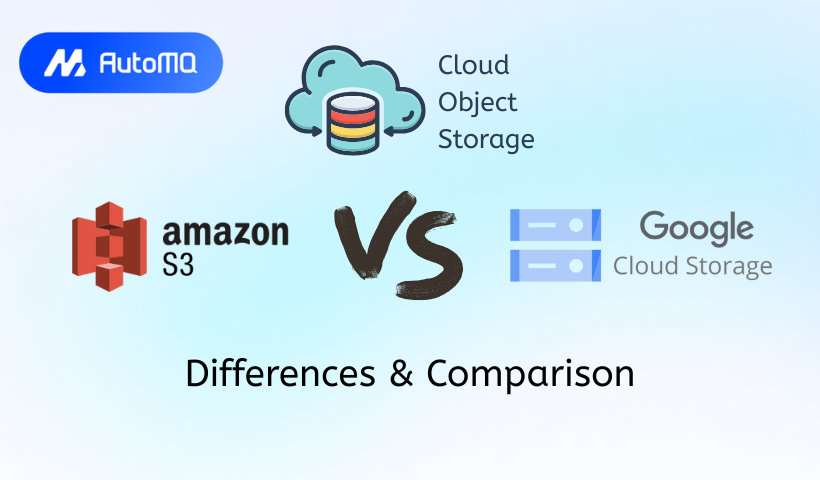Overview
Cloud object storage has become a foundational component of modern application architecture, offering unparalleled scalability, durability, and flexibility for a vast array of data types. Two leading services in this domain are Amazon Web Services (AWS) Simple Storage Service (S3) and Google Cloud Storage (GCS). As a senior software engineer, I've often navigated the choice between these robust platforms. This blog post aims to provide a comprehensive comparison to help you make an informed decision for your specific needs.
We'll explore their core concepts, how they work, conduct a side-by-side feature comparison, discuss best practices, and touch upon common issues and use cases.
Understanding Object Storage: The Basics
Before diving into specifics, let's quickly recap what object storage is. Unlike file storage (which uses a hierarchical structure) or block storage (which deals with raw volumes), object storage manages data as objects. Each object typically includes the data itself, a variable amount of metadata, and a globally unique identifier . Objects are stored in a flat address space called a bucket.
This architecture offers immense scalability, as there's no complex directory hierarchy to manage. It's ideal for unstructured data like images, videos, backups, application data, and large datasets for analytics.
AWS S3: An Overview
Amazon S3, launched in 2006, is one of the oldest and most widely adopted object storage services . It's known for its "eleven nines" (99.999999999%) of durability, meaning if you store 10,000,000 objects, you can on average expect to lose a single object once every 10,000 years.
How S3 Works:
-
Buckets: You create S3 buckets, which are containers for your objects. Bucket names must be globally unique.
-
Objects: Objects (files) up to 5TB in size can be stored in buckets. Each object consists of data, a key (its name), and metadata.
-
Keys: The key is the unique identifier for an object within a bucket.
-
Regions: Buckets are created in a specific AWS Region, which helps optimize for latency, cost, or regulatory requirements.
-
Storage Classes: S3 offers various storage classes optimized for different access patterns and cost considerations (e.g., S3 Standard for frequently accessed data, S3 Glacier for long-term archive) .
-
Consistency Model: S3 now provides strong read-after-write consistency for PUTS of new objects and for overwrite PUTS and DELETES in all S3 Regions . This means that after a successful write or delete operation, any subsequent read request immediately receives the latest version of the object.
Google Cloud Storage: An Overview
Google Cloud Storage (GCS) is Google Cloud's unified object storage service, built on the same infrastructure that powers Google Search and YouTube . It also boasts eleven nines of durability.
How GCS Works:
-
Buckets: Similar to S3, GCS uses buckets as basic containers. Bucket names must be globally unique.
-
Objects: Objects store your data. GCS also supports objects up to 5TB.
-
Storage Classes: GCS provides different storage classes (e.g., Standard for frequently accessed "hot" data, Nearline, Coldline, and Archive for cooler data) tailored to access frequency and cost .
-
Location Types: Buckets can be created in a specific region, a dual-region (for high availability and disaster recovery across two specific regions), or a multi-region (data replicated across multiple regions within a continent).
-
Consistency Model: Google Cloud Storage offers strong global consistency for all object operations, including uploads, updates, deletes, and metadata changes . This means that once a write operation is acknowledged to the user, the object is immediately available for reading and listing operations worldwide with the latest data.
![Google Cloud Storage Storage Classes [24]](/blog/aws-s3-vs-google-cloud-storage-object-storage-comparison/1.png)
Side-by-Side Comparison: S3 vs. GCS
Let's break down the key differences and similarities:
| Feature | AWS S3 | Google Cloud Storage |
|---|---|---|
| Core Architecture | Buckets, Objects, Keys. Regional by default. | Buckets, Objects. Can be Regional, Dual-Region, or Multi-Region. |
| Durability | Designed for 99.999999999% (11 nines) durability across most storage classes . | Designed for 99.999999999% (11 nines) annual durability . |
| Storage Classes | Standard, Intelligent-Tiering, Express One Zone, Standard-Infrequent Access (Standard-IA), One Zone-IA, Glacier Instant Retrieval, Glacier Flexible Retrieval, Glacier Deep Archive . | Standard, Nearline, Coldline, Archive. Also offers Autoclass for automatic tiering . |
| Availability (SLA) | Varies by class: S3 Standard: ≥ 99.99%. Standard-IA: ≥ 99.9%. One Zone-IA: ≥ 99.5%. Express One Zone: ≥ 99.95% . | Varies by class and location: Multi-Region/Dual-Region Standard: ≥ 99.95%. Regional Standard: ≥ 99.9%. Nearline/Coldline (Multi/Dual): ≥ 99.9% . |
| Performance | High throughput. S3 Express One Zone for single-digit millisecond latency. Strong read-after-write consistency . | Low latency, high throughput. Offers "Rapid Storage" for millisecond latency. Globally strong consistency . |
| Pricing Model | Charges for storage, requests (PUT, GET, etc.), data transfer (outbound is typically charged, inbound is free), and features like S3 Select, Inventory, Analytics . | Charges for data storage, data processing (operations), network usage (egress), and features like Autoclass, Anywhere Cache . |
| Security | IAM, Bucket Policies, ACLs, S3 Block Public Access, Encryption (SSE-S3, SSE-KMS, SSE-C, DSSE-KMS), VPC Endpoints, PrivateLink, Object Lock, S3 Access Grants . | IAM, Bucket/Object ACLs, Uniform Bucket-Level Access, Encryption (Google-managed, CMEK, CSEK, Cloud EKM), VPC Service Controls, Bucket Lock, Signed URLs/Policies. |
| Data Management | Versioning, Lifecycle Management, Replication (CRR, SRR, Batch), Object Tagging, S3 Inventory, Batch Operations, S3 Select, Object Lock . | Versioning, Lifecycle Management, Object Replication (cross-bucket, turbo for dual-region), Object Holds, Retention Policies, Pub/Sub Notifications for object changes, Soft Delete . |
| Usability | AWS Management Console, AWS CLI (aws s3 and aws s3api), SDKs (Java, Python, Node.js, .NET, Go, etc.), REST API . | Google Cloud Console, gsutil CLI, Client Libraries (Java, Python, Node.js, Go, etc.), JSON and XML APIs . |
| Data Import/Export | AWS Snow Family (Snowball, Snowmobile), AWS DataSync, S3 Transfer Acceleration, AWS Storage Gateway . | Storage Transfer Service, Transfer Appliance, Cloud Data Fusion, Storage Gateway . |
| Global Infrastructure | Extensive global network of Regions and Availability Zones (AZs) . | Extensive global network of Regions and Availability Zones. |
Key Differentiators to Consider:
-
Default Replication Strategy: GCS's multi-region and dual-region buckets offer built-in geo-redundancy simplifying setup for some HA/DR scenarios. S3 achieves similar with Cross-Region Replication (CRR), which requires explicit configuration.
-
Pricing Nuances: While both have complex pricing, GCS often emphasizes simpler network pricing tiers, especially for outbound traffic within its network. S3's data transfer pricing can be more granular. Always use the official pricing calculators for your specific workload.
-
Storage Class Tiers: Both offer a wide range. S3 has more granular tiers, especially for archive, including the very low-cost Glacier Deep Archive. GCS Autoclass offers a hands-off approach to tiering that can be appealing.
-
Consistency: Both platforms now offer strong consistency for object operations, which is a significant improvement for many applications, simplifying development.
-
Ecosystem Integration: S3 has deep integration with the broader AWS ecosystem (Lambda, EC2, Redshift, Athena, etc.). Similarly, GCS integrates tightly with Google Cloud services like BigQuery, Vertex AI, and Dataproc. Your existing cloud provider footprint might influence your choice.
Performance Insights
Both S3 and GCS are built for high performance. Latency for standard storage classes is typically in the tens to hundreds of milliseconds, depending on object size, region, and access patterns. For workloads demanding extremely low latency (single-digit milliseconds), S3 offers S3 Express One Zone , and Google Cloud recently announced Rapid Storage for GCS .
One review from 2024 noted that GCS often shows lower latency in tests, while S3 excels in enterprise environments managing massive data volumes due to its mature ecosystem and diverse feature set. However, performance is highly workload-dependent. Always benchmark with your specific application patterns.
Best Practices
Regardless of your choice, follow these general best practices:
-
Choose the Right Storage Class: Align storage classes with data access patterns to optimize costs. Don't store frequently accessed data in archive tiers or rarely accessed data in standard tiers.
-
Implement Lifecycle Policies: Automate data transition to lower-cost tiers or deletion.
-
Secure Your Buckets:
-
Apply the principle of least privilege for IAM roles and policies.
-
Enable Block Public Access (S3) or use Uniform Bucket-Level Access (GCS).
-
Use encryption for data at rest and in transit.
-
-
Monitor Your Storage: Utilize monitoring tools (AWS CloudWatch, S3 Storage Lens; Google Cloud Monitoring, Storage Insights) to track usage, costs, and access patterns.
-
Organize with Prefixes/Folders and Tags/Labels: While object storage has a flat structure, using prefixes (which mimic folders) can optimize listing performance and data organization. Tags (S3) or labels/custom metadata (GCS) are crucial for cost allocation and access control.
-
Enable Versioning: Protect against accidental deletions or overwrites.
-
Optimize for Performance: For S3, consider S3 Transfer Acceleration or Amazon CloudFront for content delivery. For GCS, consider Cloud CDN. For very high-performance workloads, explore S3 Express One Zone or GCS Rapid Storage.
Common Issues and Considerations
-
Cost Management: Cloud storage costs can escalate if not managed proactively. Uncontrolled versioning, forgotten objects in expensive tiers, or high data transfer out fees are common culprits.
-
Permissions Complexity: IAM policies can become complex. Regularly audit and simplify permissions.
-
Data Transfer Costs: Data egress (transfer out to the internet or across regions) is a significant cost factor. Plan your architecture to minimize unnecessary data movement. GCS generally has more favorable cross-region replication costs within its network compared to S3's inter-region transfer costs.
-
Vendor Lock-in Concerns: While both use standard object storage concepts, APIs and specific features differ. Migrating large datasets between cloud providers can be challenging and costly.
-
Eventual Consistency (Historically): S3 historically had eventual consistency for overwrite PUTS and DELETES, but now offers strong consistency . GCS has always offered strong global consistency . This is less of a differentiator now but important to understand if working with older applications or documentation.
Conclusion
Both AWS S3 and Google Cloud Storage are mature, feature-rich, and highly reliable object storage services. S3 benefits from its long history, extensive feature set, and vast ecosystem. GCS stands out with its strong global consistency from the start, simplified networking pricing for some scenarios, and excellent integration with Google's data analytics and machine learning platforms.
The "better" service depends entirely on your specific requirements, existing infrastructure, technical expertise, and budget. Carefully evaluate your needs against the features, performance characteristics, and pricing models of each platform. Running a proof-of-concept for your key workloads on both platforms can often provide the clearest insights.
If you find this content helpful, you might also be interested in our product AutoMQ. AutoMQ is a cloud-native alternative to Kafka by decoupling durability to S3 and EBS. 10x Cost-Effective. No Cross-AZ Traffic Cost. Autoscale in seconds. Single-digit ms latency. AutoMQ now is source code available on github. Big Companies Worldwide are Using AutoMQ. Check the following case studies to learn more:
-
Grab: Driving Efficiency with AutoMQ in DataStreaming Platform
-
Palmpay Uses AutoMQ to Replace Kafka, Optimizing Costs by 50%+
-
How Asia’s Quora Zhihu uses AutoMQ to reduce Kafka cost and maintenance complexity
-
XPENG Motors Reduces Costs by 50%+ by Replacing Kafka with AutoMQ
-
Asia's GOAT, Poizon uses AutoMQ Kafka to build observability platform for massive data(30 GB/s)
-
AutoMQ Helps CaoCao Mobility Address Kafka Scalability During Holidays
-
JD.com x AutoMQ x CubeFS: A Cost-Effective Journey at Trillion-Scale Kafka Messaging