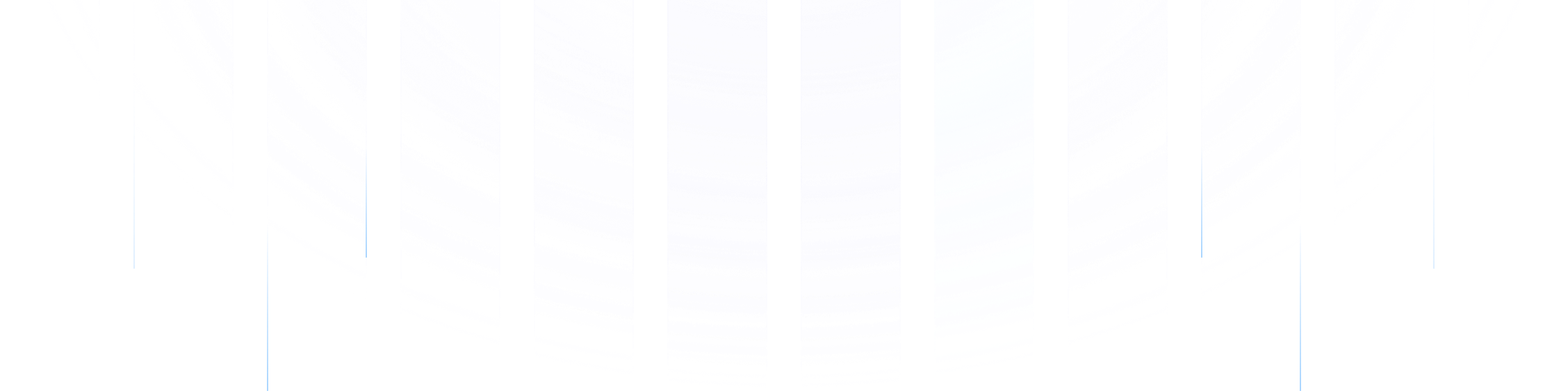Overview
Amazon Simple Queue Service (SQS) and Amazon Simple Notification Service (SNS) are two fundamental messaging services in the AWS ecosystem that facilitate communication between distributed systems. While they may appear similar at first glance, they serve different purposes and have distinct characteristics. This article provides a comprehensive comparison of SQS and SNS, covering their core concepts, key differences, integration capabilities, and best practices.
Core Concepts
AWS SQS: The Queue-Based Messaging Service
AWS SQS is a fully managed message queuing service that enables asynchronous communication between decoupled components of a distributed application[1]. It provides a reliable, highly scalable, and durable queue for storing messages until they are processed by consumers.
SQS operates on a pull-based delivery model, meaning consumers are responsible for retrieving messages from the queue and processing them[1][2]. This makes SQS ideal for workloads that can be processed asynchronously and require reliable message delivery, such as background tasks, batch jobs, and workload distribution[1].
SQS offers two queue types:
Standard queues : Provide maximum throughput, best-effort ordering, and at-least-once delivery
FIFO queues : Ensure exactly-once processing and preserve the order of messages
AWS SNS: The Publish-Subscribe Messaging Service
AWS SNS is a fully managed pub/sub messaging service designed to quickly send messages to multiple subscribers simultaneously[1][3]. Unlike SQS, SNS follows a push-based delivery model, automatically distributing messages to all registered subscribers when published to a topic[1][3].
SNS supports both Application-to-Application (A2A) and Application-to-Person (A2P) communication[15], with various subscription endpoints including:
AWS Lambda functions
SQS queues
HTTP/HTTPS endpoints
Email
SMS
Mobile push notifications
SNS also offers two types of topics:
Standard topics : Provide high throughput with best-effort ordering
FIFO topics : Ensure strict ordering and exactly-once message delivery but can only send messages to SQS FIFO queues[15]
Key Differences Between SQS and SNS
Message Delivery Model
| Delivery Method | Pull-based | Push-based |
|---|---|---|
| Communication Pattern | Queue (one-to-one) | Pub/Sub (one-to-many) |
| Message Persistence | Stored until consumed (up to 14 days) | Not persistently stored |
| Consumer Behavior | Consumers poll for messages | Messages automatically pushed to subscribers |
The fundamental distinction is that SQS doesn't push messages; instead, it holds them in a queue where they can be pulled and processed by consumers at their own pace[2]. In contrast, SNS automatically pushes messages to all registered subscribers simultaneously when published to a topic[1][3].

Delivery Mechanisms and Guarantees
| Feature | SQS | SNS |
|---|---|---|
| Delivery Guarantee | At-least-once delivery | Best-effort delivery |
| Message Ordering | Standard: best-effort FIFO: strict ordering | Standard: no ordering guarantee FIFO: strict ordering |
| Message Retention | 1 minute to 14 days | No long-term storage |
| Retry Capability | Visibility timeout-based retries | Configurable retry policy |
SQS guarantees message durability, storing messages until they're consumed or reach their expiration time[2]. This ensures messages aren't lost even during system failures. SNS, however, attempts immediate delivery and relies on retry mechanisms for failed deliveries, but doesn't persist messages long-term[2].
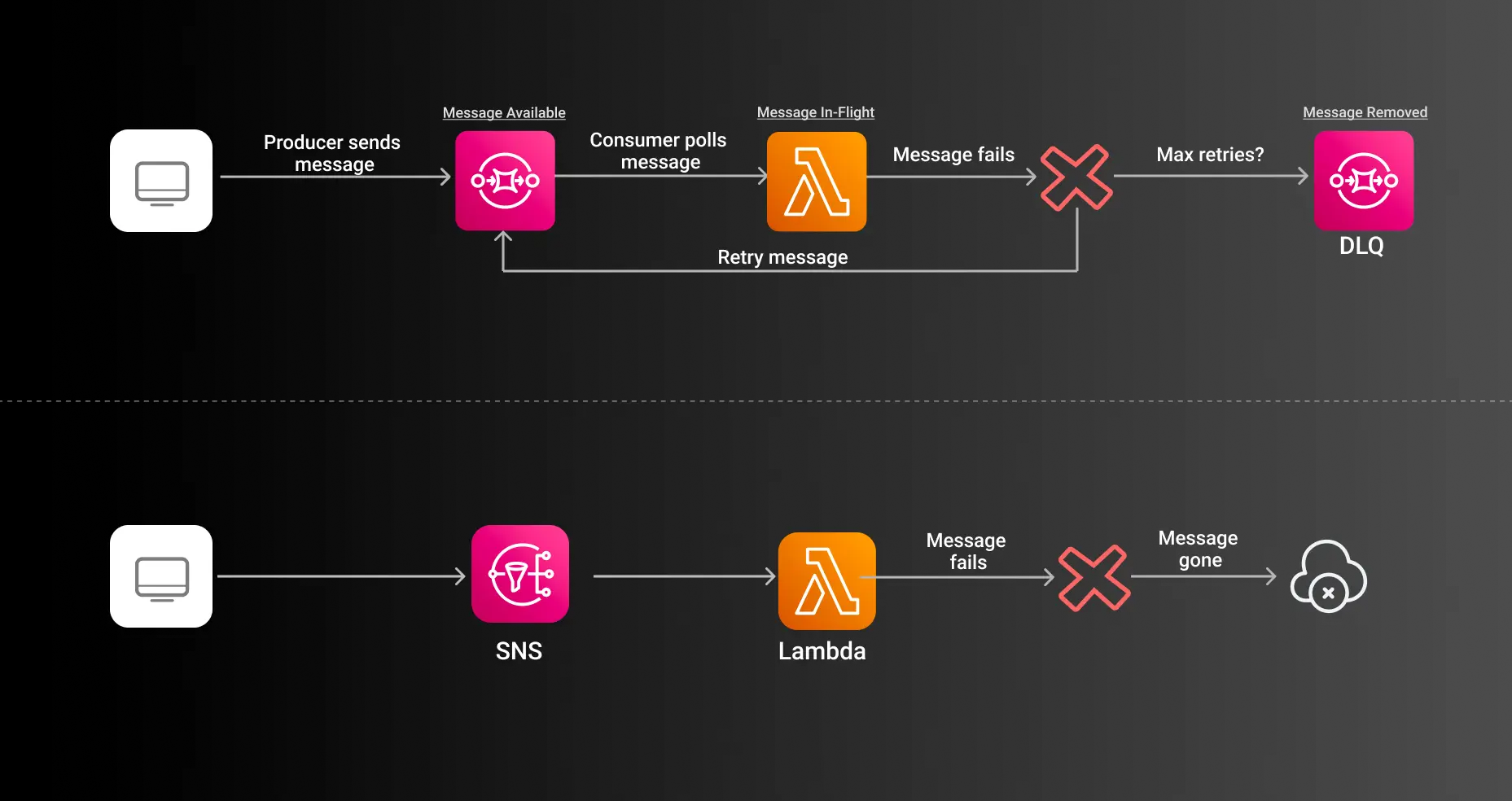
Scalability and Throughput
Both services are designed to scale automatically, but they serve different scaling needs:
SQS excels at handling large volumes of messages that need reliable processing, allowing for buffering during traffic spikes and ensuring messages are processed even if consumers are temporarily unavailable
SNS is optimized for immediate, high-throughput message distribution to multiple endpoints simultaneously, making it ideal for real-time notifications and event broadcasting
Use Case Comparison
| SQS | SNS |
|---|---|
| Decoupling microservices | Broadcasting notifications |
| Task queues for asynchronous processing | Real-time alerts and monitoring |
| Workload distribution | Fan-out messaging patterns |
| Buffering high-volume data | Push notifications to users |
| Reliable message processing | Triggering multiple workflows simultaneously |
Integration Patterns
The Fanout Pattern: Combining SNS with SQS
One powerful architecture pattern combines SNS and SQS to create a hybrid messaging model that leverages the strengths of both services[2][10]. In this "fanout" pattern:
A message is published to an SNS topic
The topic distributes the message to multiple subscribed SQS queues
Different services process messages from their dedicated queues independently
This pattern enables:
Broadcasting a single event to trigger multiple workflows
Parallel processing of the same event across different services
Independent scaling of each processing component
Buffering capability to handle traffic spikes while maintaining decoupling[10][13]
Implementation Steps
Create an SNS topic
Create multiple SQS queues for different processors
Subscribe each SQS queue to the SNS topic
Configure appropriate IAM permissions
Optionally, implement message filtering to route specific messages to specific queues[13]
This pattern is particularly valuable in microservice architectures where a single event might require multiple actions across different domains. For example, when a user places an order, the same event could trigger inventory updates, payment processing, and shipping notifications through separate queues[2].
Dead Letter Queues (DLQs)
Both SQS and SNS support Dead Letter Queues to handle failed message processing:
SQS DLQs : Capture messages that fail processing after a specified number of attempts
SNS DLQs : Store messages that couldn't be delivered to subscribed endpoints
Implementing DLQs is considered a best practice for both services to ensure no messages are lost and to facilitate troubleshooting of processing failures[7][8].
Configuration Best Practices
Security Considerations
| Best Practice | Description |
|---|---|
| IAM Policies | Follow least privilege principle for SQS and SNS permissions[5] |
| Server-Side Encryption | Enable encryption for sensitive data[14] |
| Access Policies | Configure appropriate resource-based policies for topics and queues |
| VPC Endpoints | Use VPC endpoints to access services without internet exposure |
| Cross-Account Access | Use IAM roles with external IDs for secure cross-account access[5] |
When using encrypted SQS queues with SNS, be sure to grant SNS the necessary KMS permissions to encrypt messages for the queue[14].
Performance Optimization
Message Batching : Use batch operations to reduce API call overhead
Long Polling : Configure SQS to use long polling (WaitTimeSeconds parameter) to reduce empty responses
Message Size Management : Keep messages small or use message pointers to data stored in S3
Concurrency : Scale consumers horizontally based on queue depth
Message Filtering : Use SNS message filters to prevent unnecessary processing[13]
Monitoring and Troubleshooting
Common issues and their solutions:
| Issue | Troubleshooting Steps |
|---|---|
| Messages not being delivered | Check IAM permissions between SNS and SQS[8][14] |
| Delayed message processing | Verify visibility timeout settings and consumer scaling |
| Message duplication | Implement idempotent processing or use FIFO queues |
| Queue depth growing | Scale consumers or investigate processing bottlenecks |
| Encryption compatibility | Ensure SNS has proper KMS permissions for encrypted queues[14] |
Choosing Between SQS and SNS
When to Use SQS
You need reliable, asynchronous processing with message persistence
You want to decouple components in a distributed system
You need to buffer requests during traffic spikes
Message ordering and exact-once processing are requirements (FIFO queues)
You want consumers to process messages at their own pace
When to Use SNS
You need to broadcast messages to multiple subscribers simultaneously
Real-time notification is a priority
You want to implement publish/subscribe patterns
You need to trigger multiple workflows from a single event
You require multiple delivery protocols (HTTP, email, SMS)
When to Use Both Together
You want to combine the fan-out capability of SNS with the reliability of SQS
You need to process the same event in multiple ways with different scaling requirements
You want to implement event-driven architectures with reliable message processing
You need to maintain loose coupling while ensuring message delivery
Conclusion
AWS SQS and SNS serve complementary roles in cloud-native architectures. While SQS provides reliable queue-based messaging for asynchronous processing and workload decoupling, SNS offers immediate push-based notifications for real-time event distribution.
Understanding the key differences between these services helps architects and developers choose the right messaging service for their specific use cases or combine them effectively to build resilient, scalable, and loosely coupled systems.
By leveraging SQS for reliable message processing, SNS for real-time notifications, and the fanout pattern to combine their strengths, organizations can build sophisticated event-driven architectures that handle varying workloads while maintaining high availability and performance.
If you find this content helpful, you might also be interested in our product AutoMQ. AutoMQ is a cloud-native alternative to Kafka by decoupling durability to S3 and EBS. 10x Cost-Effective. No Cross-AZ Traffic Cost. Autoscale in seconds. Single-digit ms latency. AutoMQ now is source code available on github. Big Companies Worldwide are Using AutoMQ. Check the following case studies to learn more:
Grab: Driving Efficiency with AutoMQ in DataStreaming Platform
Palmpay Uses AutoMQ to Replace Kafka, Optimizing Costs by 50%+
How Asia’s Quora Zhihu uses AutoMQ to reduce Kafka cost and maintenance complexity
XPENG Motors Reduces Costs by 50%+ by Replacing Kafka with AutoMQ
Asia's GOAT, Poizon uses AutoMQ Kafka to build observability platform for massive data(30 GB/s)
AutoMQ Helps CaoCao Mobility Address Kafka Scalability During Holidays
JD.comx AutoMQ x CubeFS: A Cost-Effective Journey at Trillion-Scale Kafka Messaging
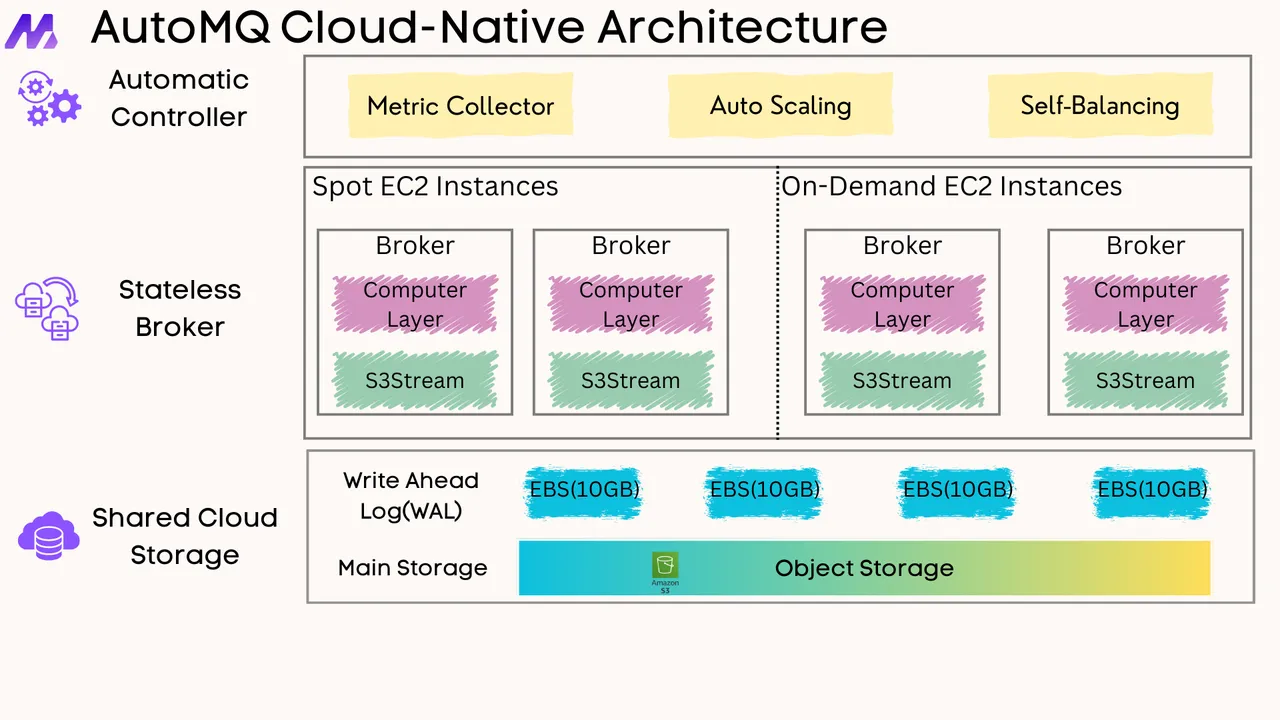
References
In-Depth Comparison: AWS SNS vs SQS for Advanced Cloud Architecture
AWS SNS vs SQS: 6 Key Differences, Limitations & How to Choose
Choosing Between Messaging Services for Serverless Applications
Building Reliable Messaging Patterns in AWS with SQS and SNS
Comparing Amazon MQ, SQS & SNS: Choosing the Right Messaging Service
Implementing Integration Patterns with AWS Messaging Services
Choose Between Amazon EventBridge, Amazon SNS, and Amazon SQS





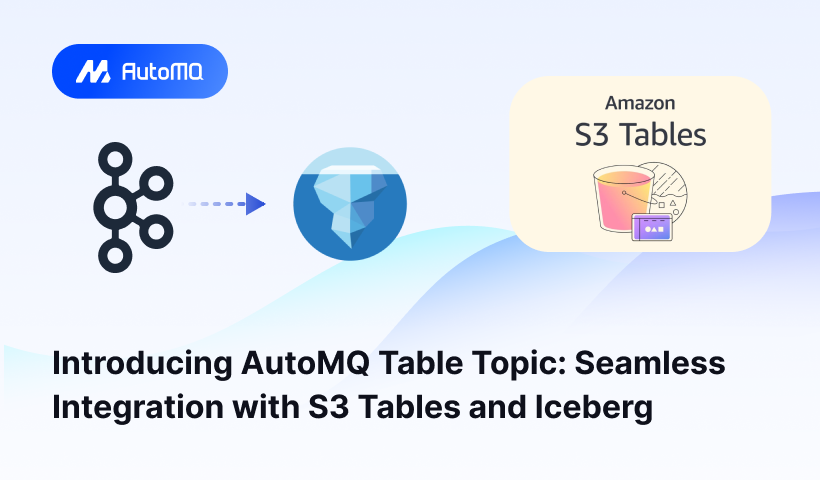
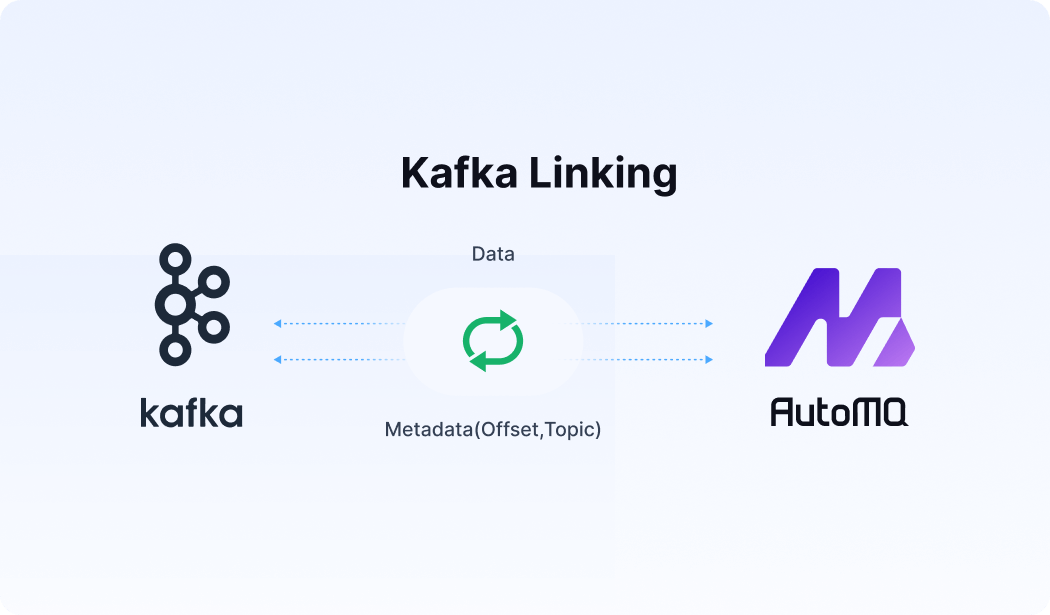





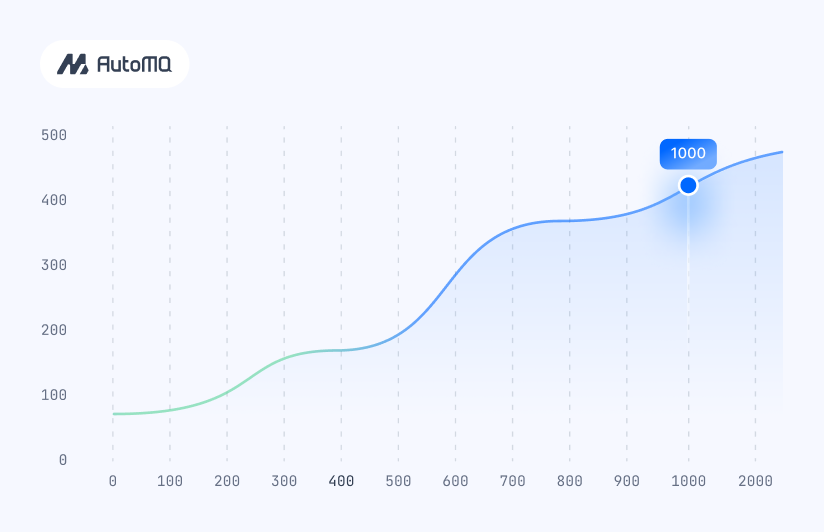


.png)