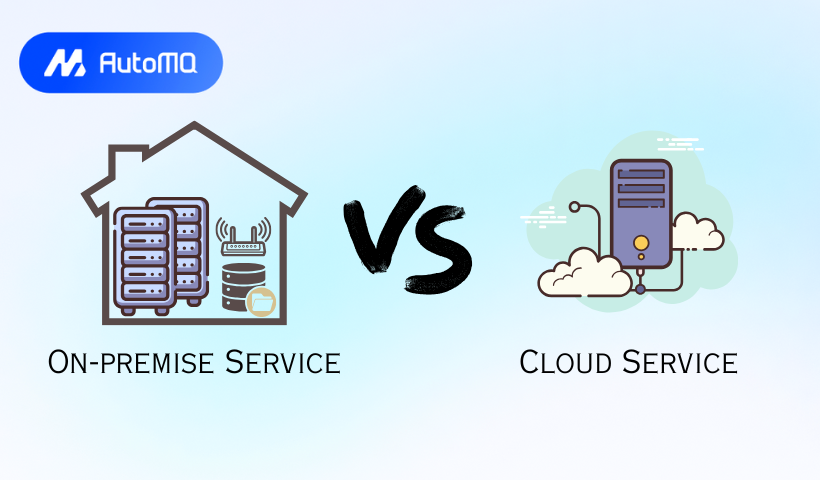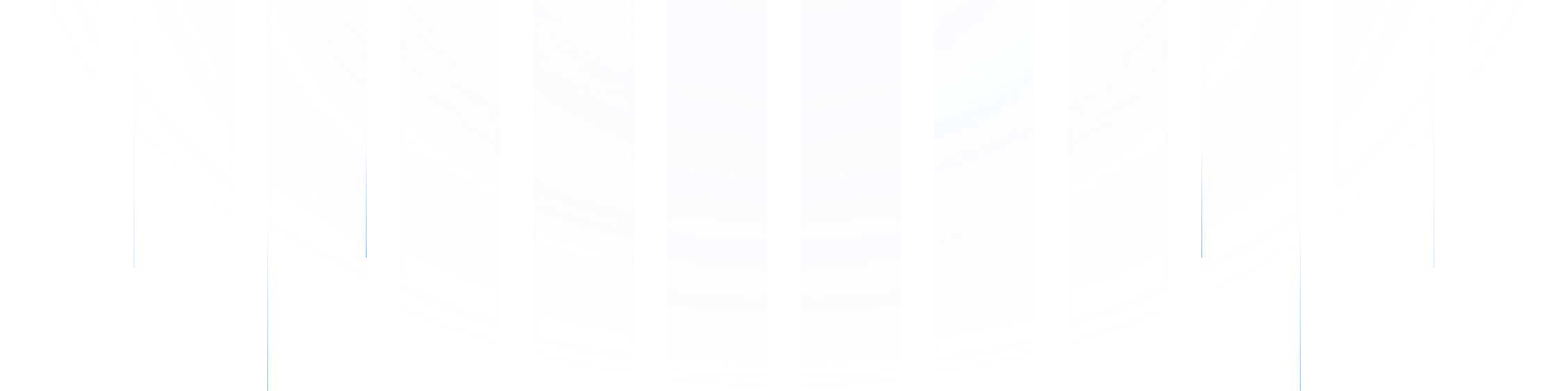Overview
Choosing the right way to host and manage your company's applications and data is a big decision. For a long time, the default was "on-premise," meaning you bought and managed all your IT gear yourself. Now, "cloud services" offer an alternative where you rent resources from a specialized provider. Both have their pros and cons, and as a senior engineer, I've seen firsthand how this choice impacts development, operations, and the bottom line. Let's break down these two models to help you understand which might be the best fit for your needs.
What is an On-Premise Service?
On-premise, often shortened to "on-prem," means your IT infrastructure – servers, storage, networking equipment, and software – is physically located at your organization’s facilities . Think of it like owning your own house. You have complete control over everything, from the hardware in your data center or server room to the software configurations and security protocols . Your internal IT team is responsible for deploying, maintaining, updating, and securing this entire environment .
How it Works:
Typically, on-prem setups involve dedicated servers housed within the company's premises. These servers run the company's applications and store its data. Access is usually through the company's internal network (intranet), which can provide a high degree of control and potentially faster access for internal users. The IT team manages everything: purchasing hardware, installing operating systems and applications, configuring networks, implementing security measures, and performing backups and disaster recovery .
![On-Premise Infrastructure [39]](https://cdn.prod.website-files.com/6809c9c3aaa66b13a5498262/68f5ec81c64c84e9a44b478d_67480fef30f9df5f84f31d36%252F685e63cd293bf733dc6b4433_NatK.png)
What is a Cloud Service?
Cloud services, or cloud computing, involve accessing computing resources – like servers, storage, databases, networking, software, and analytics – over the internet from a third-party provider . Instead of buying and maintaining physical hardware and software, you rent what you need, when you need it. It's more like renting an apartment or using a utility service; you pay for what you use, and the provider handles the underlying infrastructure.
The National Institute of Standards and Technology (NIST) provides a widely accepted definition of cloud computing, highlighting five essential characteristics :
On-demand self-service: Users can provision computing capabilities automatically without human interaction with the service provider.
Broad network access: Capabilities are available over the network and accessed through standard mechanisms (e.g., laptops, phones).
Resource pooling: The provider's resources are pooled to serve multiple customers, with resources dynamically assigned based on demand.
Rapid elasticity: Capabilities can be quickly scaled up or down, often automatically, to match demand.
Measured service: Resource usage is monitored, controlled, and reported, providing transparency for both the provider and consumer.
Cloud services are typically offered in a few main models:
Infrastructure as a Service (IaaS): This is the most basic cloud service model. You rent IT infrastructure – virtual machines, storage, networks, and operating systems – from a cloud provider. You manage your applications, data, runtime, middleware, and the OS, while the provider manages the underlying physical infrastructure . This gives you a lot of flexibility, similar to having your own servers but without the physical hardware hassle.
Platform as a Service (PaaS): PaaS provides an on-demand environment for developing, testing, delivering, and managing software applications. The provider manages the underlying infrastructure (hardware, networking, storage, operating systems), and often the middleware, development tools, and database management systems. Developers can focus on building and deploying applications without worrying about infrastructure management .
Software as a Service (SaaS): SaaS delivers ready-to-use software applications over the internet, typically on a subscription basis. The cloud provider hosts and manages the software application, underlying infrastructure, and handles all maintenance, like software upgrades and security patching . Examples include email services, CRM software, and office collaboration tools. Users just log in and use the application.
Cloud services can also be deployed in different ways:
Public Cloud: Resources are owned and operated by a third-party cloud service provider and delivered over the internet. Multiple customers share these resources (though their data and applications are kept separate and secure) .
Private Cloud: Cloud computing resources are used exclusively by a single business or organization. A private cloud can be physically located on the company’s on-site data center or hosted by a third-party service provider specifically for that organization .
Hybrid Cloud: This combines public and private clouds, allowing data and applications to be shared between them. This offers greater flexibility and allows organizations to leverage the benefits of both models .
Multi-Cloud: This strategy involves using services from more than one public cloud provider to optimize costs, avoid vendor lock-in, or leverage specific strengths of different providers .
![Cloud Service [40]](https://cdn.prod.website-files.com/6809c9c3aaa66b13a5498262/68f5ec80c64c84e9a44b4780_67480fef30f9df5f84f31d36%252F685e63cd574f5ffd375b9e31_oyvA.png)
On-Premise vs. Cloud: A Side-by-Side Comparison
Let's look at how these two models stack up against each other across key criteria:
| Feature | On-Premise Service | Cloud Service |
|---|---|---|
| Cost Structure | High upfront capital expenditure (CapEx) for hardware, software licenses, facilities. Ongoing operational costs (OpEx) for power, cooling, maintenance, IT staff . | Lower upfront costs. Primarily OpEx based on a pay-as-you-go or subscription model. Can lead to cost savings if managed well, but also potential for overruns if not monitored . |
| Scalability | Limited by existing hardware. Scaling up requires purchasing and installing new hardware, which takes time and investment . | Highly scalable and elastic. Resources can be quickly provisioned or de-provisioned to meet demand, often automatically . |
| Performance | Can offer very high, consistent performance and low latency for internal users as infrastructure is local. Performance depends on internal setup and maintenance . | Performance can be high and is managed by the provider. Latency can be a factor depending on internet connection and data center location. Providers offer global data centers to mitigate this . |
| Security | Full control over security. Data remains within the organization's physical premises. Responsibility for all security measures, patches, and compliance rests with the organization . | Shared responsibility model. Provider secures the infrastructure; customer secures their data and applications within the cloud. Providers offer robust security measures and compliance certifications . |
| Compliance | Easier to demonstrate compliance for some regulations due to direct control over data location and infrastructure . | Providers offer compliance with many regulations (e.g., HIPAA, GDPR), but due diligence is required to ensure specific needs are met. Data sovereignty can be a concern . |
| Control & Customization | Complete control over hardware, software, and configurations. Highly customizable to specific needs . | Less control over underlying infrastructure. Customization options vary by service model (IaaS offers most, SaaS least) . |
| Maintenance & Admin | Requires a dedicated IT team for all maintenance, updates, troubleshooting, and management. Significant administrative overhead . | Provider handles infrastructure maintenance and updates. Reduces IT management burden, freeing up internal teams for other tasks . |
| Deployment Speed | Slower deployment due to hardware procurement, setup, and software installation . | Rapid deployment. Resources can be provisioned in minutes or hours, enabling faster time-to-market . |
| Data Backup & DR | Organization is fully responsible for implementing and managing data backup and disaster recovery solutions . | Providers often offer built-in backup and DR services, simplifying this process. Responsibility can be shared . |
| Integration | Can be easier to integrate with existing legacy on-premise systems. External integrations may require more effort . | Cloud services often provide extensive APIs for integration with other cloud and on-premise systems. Integration complexity can vary . |
| Vendor Lock-in | Less risk of vendor lock-in with specific providers, but can be locked into hardware or software vendors . | Potential for vendor lock-in with a specific cloud provider and their proprietary services. Multi-cloud strategies can mitigate this . |
Choosing the Right Model: Key Considerations
The "best" choice isn't universal; it depends heavily on your specific circumstances. Here are some factors to consider :
Business Needs & Goals: Are you a startup expecting rapid growth, or an established enterprise with predictable workloads? Do you operate in a highly regulated industry?
Cost & Budget: Do you prefer upfront capital expenses (CapEx) or ongoing operational expenses (OpEx)? TCO analysis is crucial, considering not just direct costs but also indirect ones like staffing and downtime .
Scalability & Performance: How much do your workloads fluctuate? Do you need to scale resources quickly? Are there stringent low-latency performance requirements?
Security & Compliance: What are your data security needs? Are there specific industry regulations (like HIPAA in healthcare or PCI DSS for financial data) or data sovereignty laws you must comply with ? Direct control might be paramount for some .
Control & Customization: How much control do you need over your infrastructure and software stack? Do you have unique customization requirements?
IT Expertise & Resources: Do you have an in-house IT team with the skills to manage complex infrastructure, or would you benefit from offloading this responsibility?
Deployment Speed & Agility: How quickly do you need to deploy new services or applications?
Common Issues & Best Practices
On-Premise:
Common Issues: High upfront and ongoing costs, difficulty scaling quickly, significant maintenance burden, potential for underutilized hardware, and the risk of infrastructure becoming outdated .
Best Practices: Implement proactive monitoring and automated alerts. Automate routine tasks like patching and backups. Develop robust configuration management. Have a well-tested disaster recovery plan. Conduct regular security audits and performance reviews .
Cloud:
Common Issues: Unexpectedly high costs if usage isn't carefully managed (cloud sprawl). Security misconfigurations leading to vulnerabilities. Lack of visibility and control if not properly governed. Vendor lock-in with proprietary services. Managing application dependencies during migration .
Best Practices: Implement strong cloud governance policies. Utilize cost management tools and practices (FinOps). Understand and properly configure security settings (shared responsibility model is key). Invest in training for your team. Plan migrations carefully, including dependency mapping. Regularly review and optimize cloud resource usage .
The Rise of Hybrid and Multi-Cloud Approaches
Many organizations find that neither a pure on-premise nor a pure public cloud approach meets all their needs. This has led to the popularity of:
Hybrid Cloud: This model combines your private cloud or on-premise infrastructure with public cloud services . For example, you might keep sensitive data and core applications on-prem while using the public cloud for development, testing, disaster recovery, or scalable web front-ends. This aims to give you the best of both worlds – the security and control of on-prem with the scalability and flexibility of the cloud .
Multi-Cloud: This strategy involves using services from two or more public cloud providers. Reasons include avoiding vendor lock-in, optimizing costs by picking the best service for a specific task from different providers, or improving resilience .
Both hybrid and multi-cloud introduce management complexity but offer significant strategic advantages . Platforms and tools are emerging to help manage these diverse environments more effectively .
Conclusion
The decision between on-premise and cloud services – or a hybrid/multi-cloud approach – is a strategic one with long-term implications. There's no single right answer. On-premise offers maximum control and customization, which can be vital for certain security, compliance, or performance needs. Cloud services provide unparalleled scalability, agility, and can reduce the burden of infrastructure management, often with a more flexible cost model.
Carefully evaluate your organization's specific requirements, resources, and strategic goals. Understand the TCO of each option, not just the sticker price. Often, a hybrid or multi-cloud strategy emerges as the most practical solution, allowing you to leverage the distinct advantages of different models for different workloads. The key is to make an informed choice that aligns with your business objectives and enables your team to innovate and operate efficiently.
If you find this content helpful, you might also be interested in our product AutoMQ. AutoMQ is a cloud-native alternative to Kafka by decoupling durability to S3 and EBS. 10x Cost-Effective. No Cross-AZ Traffic Cost. Autoscale in seconds. Single-digit ms latency. AutoMQ now is source code available on github. Big Companies Worldwide are Using AutoMQ. Check the following case studies to learn more:
Grab: Driving Efficiency with AutoMQ in DataStreaming Platform
Palmpay Uses AutoMQ to Replace Kafka, Optimizing Costs by 50%+
How Asia’s Quora Zhihu uses AutoMQ to reduce Kafka cost and maintenance complexity
XPENG Motors Reduces Costs by 50%+ by Replacing Kafka with AutoMQ
Asia's GOAT, Poizon uses AutoMQ Kafka to build observability platform for massive data(30 GB/s)
AutoMQ Helps CaoCao Mobility Address Kafka Scalability During Holidays
JD.comx AutoMQ x CubeFS: A Cost-Effective Journey at Trillion-Scale Kafka Messaging






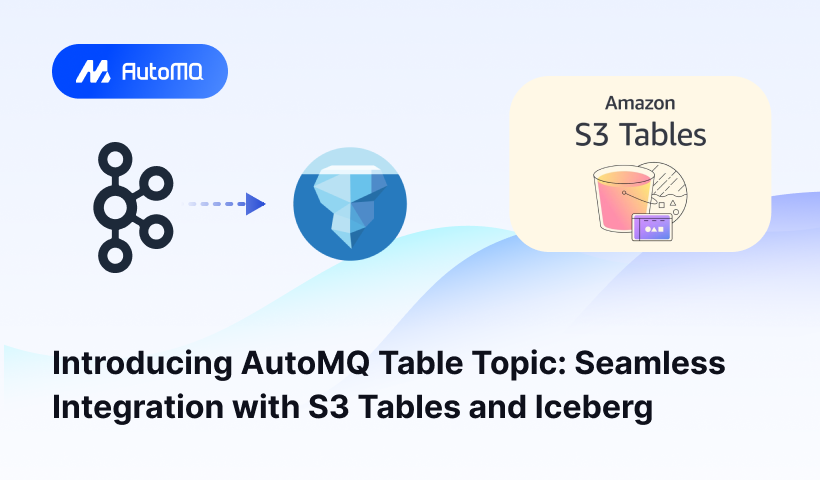
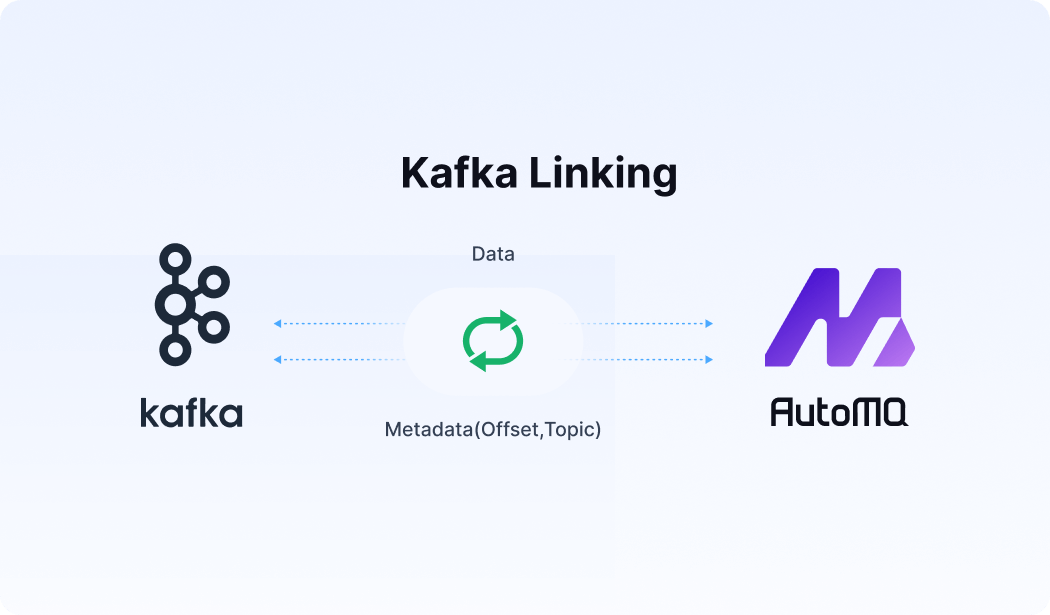





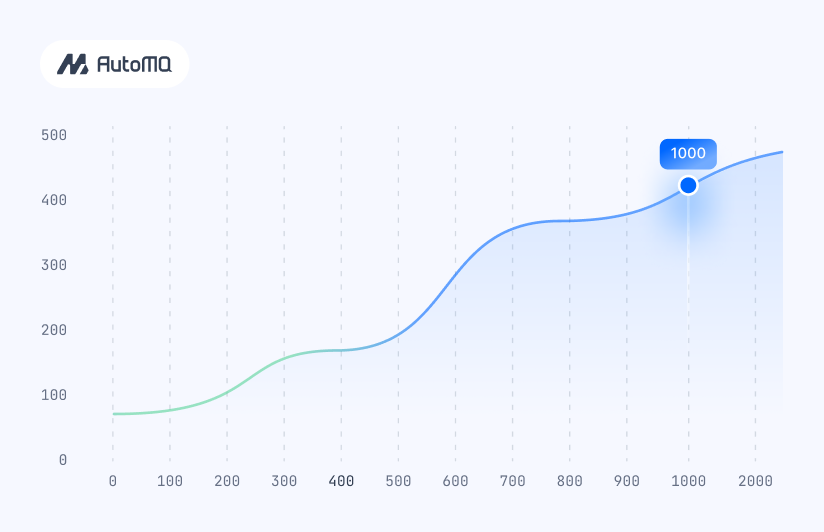


.png)