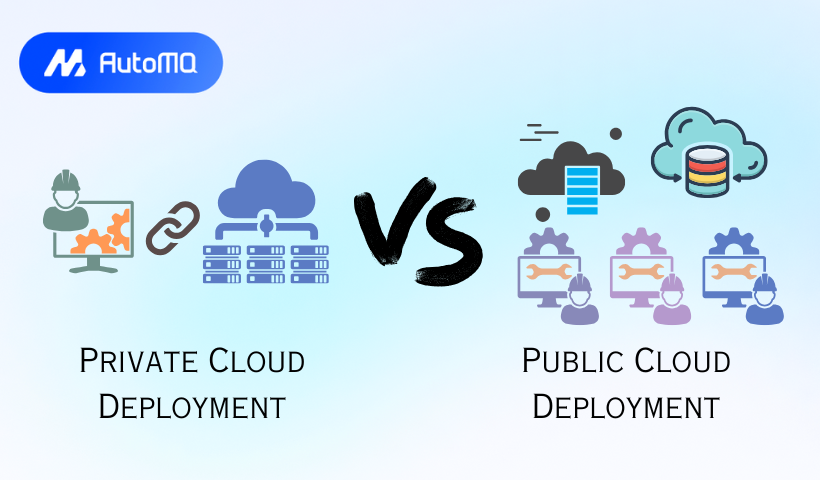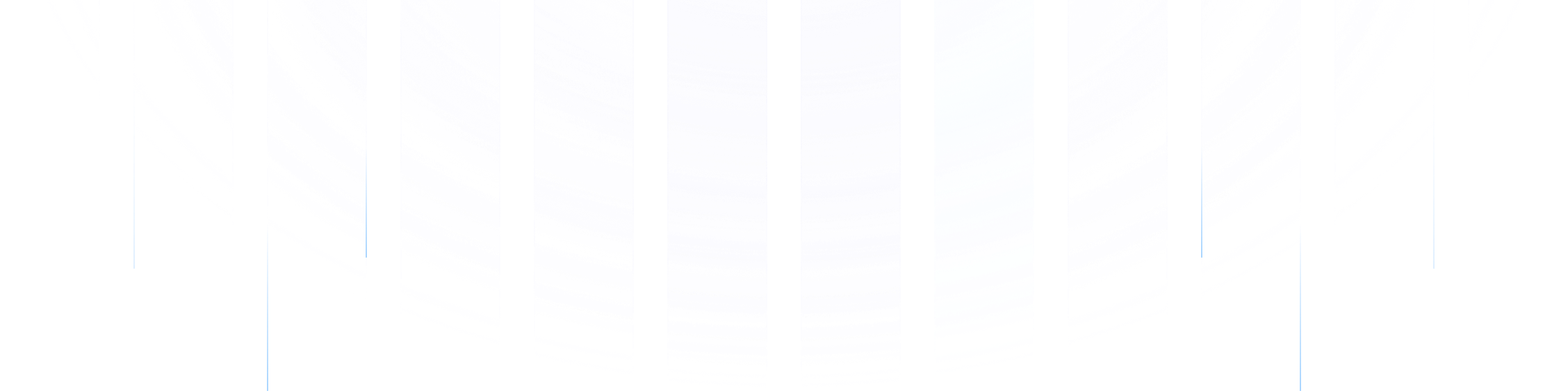Overview
Navigating the world of cloud computing can feel like choosing a new car – lots of options, each with its own set of pros and cons. Two of the most fundamental deployment models you'll encounter are private clouds and public clouds . Understanding the differences is key to picking the right path for your applications and data. This blog post will break down these models, compare them side-by-side, and discuss common considerations to help you make an informed decision.
What is Cloud Computing?
Before diving into private and public, let's quickly recap what cloud computing is. At its core, cloud computing is a model for enabling convenient, on-demand network access to a shared pool of configurable computing resources (like networks, servers, storage, applications, and services) that can be rapidly provisioned and released with minimal management effort or service provider interaction [1]. The National Institute of Standards and Technology (NIST) outlines five essential characteristics: on-demand self-service, broad network access, resource pooling, rapid elasticity, and measured service [1].
Public Cloud
A public cloud is a type of cloud computing where a third-party provider makes computing resources available to the general public over the internet [2, 3]. Think of it like renting an apartment; you share the building (infrastructure) with other tenants, and the building manager (cloud provider) handles maintenance [4]. You pay for what you use, similar to utility billing [3]. Major public cloud providers offer a vast array of services, from basic virtual machines and storage to advanced AI and machine learning platforms [5, 6].
How it Works & Key Characteristics:
Shared Infrastructure: Multiple organizations (tenants) share the same physical hardware, which is owned and operated by the cloud provider [2]. Virtualization technology keeps everyone's data and applications isolated and secure [3].
Pay-as-you-go Model: You typically pay only for the resources you consume, like CPU cycles, storage, or bandwidth [2]. This can lead to lower upfront costs as you don't need to buy and maintain your own hardware [7].
Scalability & Elasticity: Public clouds offer immense scalability. You can quickly ramp resources up or down based on demand, ensuring optimal performance during peak times and cost savings during lulls [7].
Accessibility: Services are accessible from anywhere with an internet connection, which is great for distributed teams and global applications [7].
Managed Services: The provider manages the underlying infrastructure, including hardware maintenance, security updates, and ensuring the physical security of data centers [3].
![Features of Public Cloud [32]](https://static-file-demo.automq.com/6809c9c3aaa66b13a5498262/69099d86285da2a02ccb1595_67480fef30f9df5f84f31d36%252F685e64aa0df4a037e5bdbaca_IeBy.png)
Typical Use Cases:
Public clouds are often favored for web hosting, application development and testing, big data processing, disaster recovery, and for businesses that need to scale quickly without heavy upfront infrastructure investments [8, 9].
Private Cloud
A private cloud , in contrast, is a cloud infrastructure operated solely for a single organization [1]. It can be managed by the organization itself or a third party and can be hosted either on-premises in the organization's own data center or off-premises [1, 10]. Continuing the housing analogy, a private cloud is like owning your own house; you have full control, but you're also responsible for all the upkeep [4].
How it Works & Key Characteristics:
Dedicated Resources: The infrastructure is dedicated to a single organization, providing greater control and often perceived higher security over data and infrastructure [10, 11].
Enhanced Control & Customization: Organizations have more control over the hardware, software, security configurations, and compliance measures [11, 12]. This allows for tailoring the environment to specific business or regulatory needs.
Security & Compliance: For industries with strict data governance requirements like finance or healthcare, private clouds are often preferred because they offer dedicated infrastructure and the ability to customize security to meet specific compliance mandates like HIPAA or GDPR [11, 13].
Predictable Performance: Since resources are not shared with other tenants, performance can be more consistent and predictable, which is ideal for workloads demanding low latency and high compute power [11].
![Features of Private Cloud [31]](https://static-file-demo.automq.com/6809c9c3aaa66b13a5498262/69099d86285da2a02ccb1598_67480fef30f9df5f84f31d36%252F685e64aaa786775a233ec8ab_r2ag.png)
Typical Use Cases:
Private clouds are often used by financial institutions, healthcare organizations, government agencies, and any business with mission-critical workloads handling sensitive data or facing stringent regulatory compliance requirements [11, 13]. They are also beneficial for companies with stable workloads that don't require frequent, drastic scaling [11].
Public vs. Private Cloud: A Side-by-Side Look
Let's put them head-to-head across several key factors:
| Feature | Public Cloud | Private Cloud |
|---|---|---|
| Ownership & Control | Third-party provider owns and manages infrastructure; less user control [2, 14]. | Organization owns or leases; full control over infrastructure and policies [10, 12]. |
| Cost Model | Pay-as-you-go (OPEX); lower upfront costs, potential for hidden fees [7, 11]. | Higher upfront investment (CAPEX); more predictable long-term costs for stable loads [11, 13]. |
| Security | Shared responsibility model; provider secures infrastructure, user secures data/apps [11, 15]. Robust vendor security but shared environment risks [7]. | Full user responsibility; greater data isolation and customizable security [11, 15]. |
| Scalability | Highly scalable and elastic, on-demand resources [7]. | Scalable, but limited by owned/leased hardware; expansion can be slower [11, 15]. |
| Performance | Can fluctuate due to shared resources ("noisy neighbor") [11]. | Consistent, predictable performance due to dedicated resources [11]. |
| Compliance | Can meet many standards, but shared nature may be a concern for some regulations [11, 15]. | Easier to customize for specific, stringent compliance needs (e.g., GDPR, HIPAA) [11, 13]. |
| Management | Provider manages underlying infrastructure; user manages applications/data [3]. | Organization manages entire stack, requiring skilled IT staff [12, 16]. |
| Vendor Lock-in | Higher risk due to proprietary services and APIs [17]. | Lower risk, more control over technology stack [17]. |
| Disaster Recovery | Providers offer robust DRaaS options; relies on provider's infrastructure and SLAs [18, 19]. | Organization responsible for DR plan and infrastructure; offers more control over DR specifics [20, 16]. |
Key Differences in a Nutshell:
The core difference boils down to control versus convenience . Public clouds offer convenience, rapid scalability, and cost savings by abstracting away infrastructure management. Private clouds offer maximum control, customization, and potentially higher security for sensitive workloads, but come with greater management responsibility and upfront costs [11, 15].
Common Issues and Challenges
Both models have their hurdles:
Public Cloud Challenges:
Security & Privacy: Misconfigurations by users are a top reason for breaches [11]. Concerns also exist about data privacy in a shared environment and reliance on provider security [21].
Cost Management: While pay-as-you-go is attractive, costs can escalate quickly if resources aren't managed effectively (e.g., underutilized instances, data transfer fees) [11, 21].
Limited Control: Users have less control over the underlying infrastructure and are subject to provider policies [15].
Vendor Lock-in: Dependence on a specific provider's services and APIs can make migration difficult and costly [17].
Network Dependency: Reliable internet connectivity is essential [21].
Lack of Expertise: Managing cloud resources effectively requires specific skills [21].
Private Cloud Challenges:
High Upfront Costs & TCO: Significant capital expenditure is needed for hardware, software, and facilities [11, 16].
Management Burden: Requires skilled IT staff to manage, maintain, and secure the infrastructure [15, 16].
Scalability Limitations: Scaling beyond initial capacity requires purchasing and setting up new hardware, which can be slow and expensive [11, 15].
Integration Complexity: Integrating with existing systems or public clouds can be challenging [22].
Underutilization: Resources might be underutilized if demand is lower than anticipated, leading to wasted investment [16].
Best Practices
For Private Cloud Deployment:
Strong Security Measures: Implement robust IAM, MFA, network segmentation (like micro-segmentation with SDN), data encryption, and regular security audits [12, 16].
Appropriate Infrastructure Selection: Choose hardware (compute, storage, networking) that balances performance, cost, and future scalability needs [12].
Automation & Orchestration: Automate repetitive tasks like provisioning and configuration management to improve efficiency and consistency [12].
Cost Efficiency Design: Focus on capacity planning and resource optimization using virtualization and containerization [12].
Compliance by Design: Ensure the private cloud meets all relevant data residency and industry-specific compliance regulations (e.g., GDPR, HIPAA) [12].
Disaster Recovery Planning: Develop and regularly test a comprehensive DR plan with clear RTOs and RPOs [12, 16].
For Public Cloud Deployment:
Strategic Provider & Service Selection: Evaluate providers based on offerings, pricing, performance, security, compliance, support, and integration capabilities. Choose the right services for each workload [23].
Clear Migration Strategy: Follow established migration methodologies (like the "6 Rs" – Rehost, Replatform, Refactor, Rearchitect, Retain, Retire) and have clear goals [23].
Robust Governance Model: Implement policies for access control, security, cost management, and compliance from the outset [23].
Security Best Practices: Understand and implement the shared responsibility model diligently. Utilize provider security tools, encrypt data, and manage access effectively [21].
Cost Optimization: Continuously monitor usage, right-size instances, leverage reserved/spot instances where appropriate, and use tiered storage to manage costs [24].
Performance Monitoring & Optimization: Regularly monitor application and infrastructure performance, using KPIs to identify and address bottlenecks [24].
Automation (IaC): Use Infrastructure as Code (IaC) to streamline deployment, management, and scaling of cloud resources [23].
Skill Development: Invest in training staff or engage with managed service providers (MSPs) to ensure effective cloud management [21, 24].
What About Hybrid and Multi-Cloud?
It's important to note that the choice isn't always strictly private or public.
Hybrid Cloud: Combines public and private clouds, allowing workloads and data to move between them [25]. This offers a balance, letting organizations keep sensitive data in a private cloud while leveraging public cloud scalability for less sensitive applications [26]. Key benefits include flexibility, cost optimization for certain workloads, and business continuity [27]. However, managing a hybrid environment brings integration complexity and requires consistent security policies across platforms [22].
Multi-Cloud: Involves using services from more than one public cloud provider [28]. This strategy can help avoid vendor lock-in, leverage best-of-breed services from different providers, and enhance resilience [28, 29]. Challenges include increased management complexity, skill demands, and ensuring consistent security and governance [28].
A hybrid cloud setup can even be part of a broader multi-cloud strategy [30].
Making the Right Choice
There's no one-size-fits-all answer. The best choice depends on your specific business needs, workload characteristics, security and compliance requirements, budget, and technical expertise.
Choose Public Cloud if: You need rapid scalability, want to minimize upfront IT investment, have variable workloads, or want access to a broad range of managed services and innovative technologies [7, 8].
Choose Private Cloud if: You require maximum control over your data and infrastructure, have strict security and compliance obligations, stable workloads with predictable performance needs, or possess the IT expertise to manage a dedicated environment [11, 12, 13].
Many organizations are adopting a hybrid or multi-cloud approach to get the best of both worlds [25, 28]. Carefully assess your requirements, understand the trade-offs, and plan your cloud journey strategically.
If you find this content helpful, you might also be interested in our product AutoMQ. AutoMQ is a cloud-native alternative to Kafka by decoupling durability to S3 and EBS. 10x Cost-Effective. No Cross-AZ Traffic Cost. Autoscale in seconds. Single-digit ms latency. AutoMQ now is source code available on github. Big Companies Worldwide are Using AutoMQ. Check the following case studies to learn more:
Grab: Driving Efficiency with AutoMQ in DataStreaming Platform
Palmpay Uses AutoMQ to Replace Kafka, Optimizing Costs by 50%+
How Asia’s Quora Zhihu uses AutoMQ to reduce Kafka cost and maintenance complexity
XPENG Motors Reduces Costs by 50%+ by Replacing Kafka with AutoMQ
Asia's GOAT, Poizon uses AutoMQ Kafka to build observability platform for massive data(30 GB/s)
AutoMQ Helps CaoCao Mobility Address Kafka Scalability During Holidays
JD.comx AutoMQ x CubeFS: A Cost-Effective Journey at Trillion-Scale Kafka Messaging
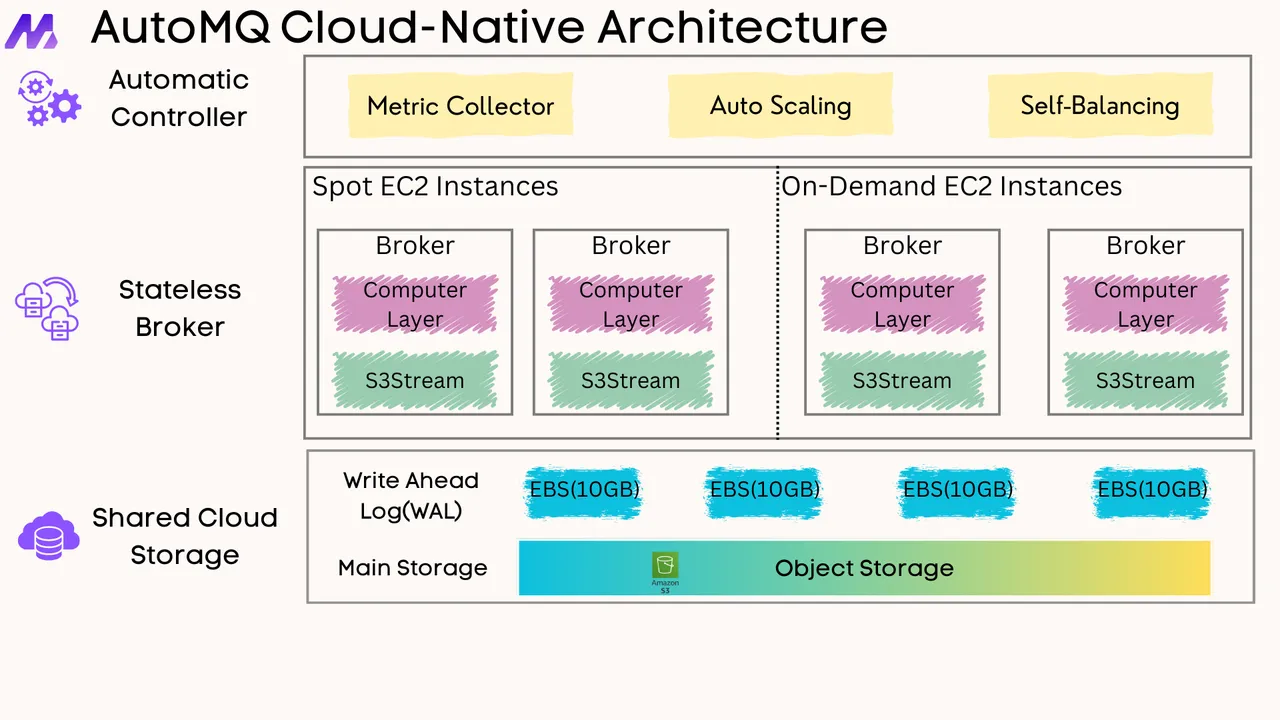





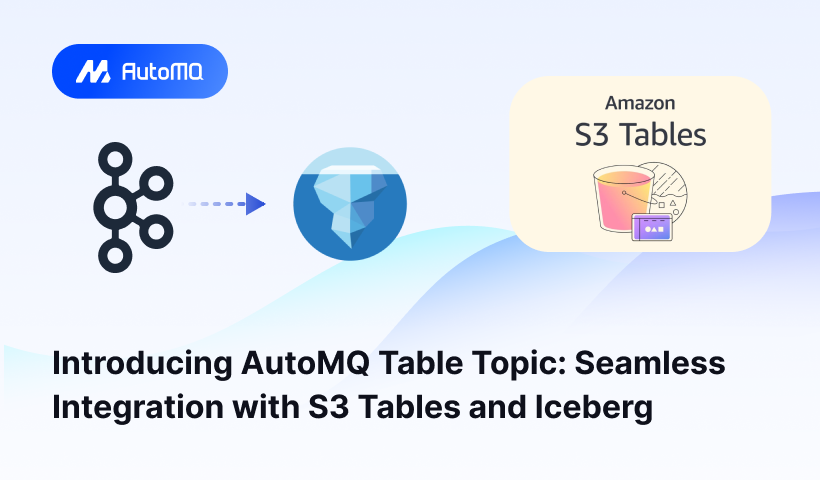
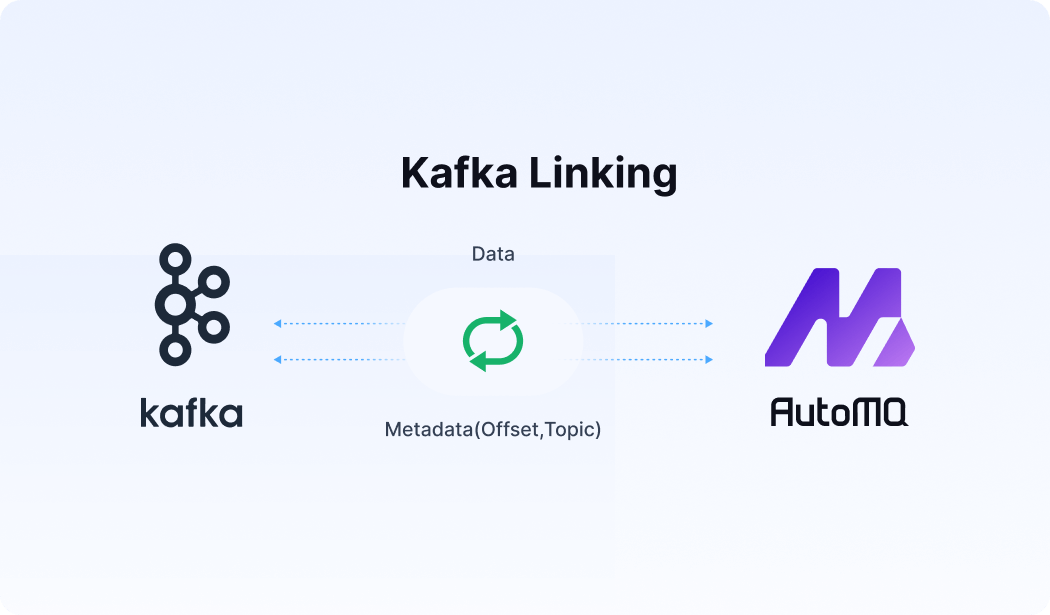





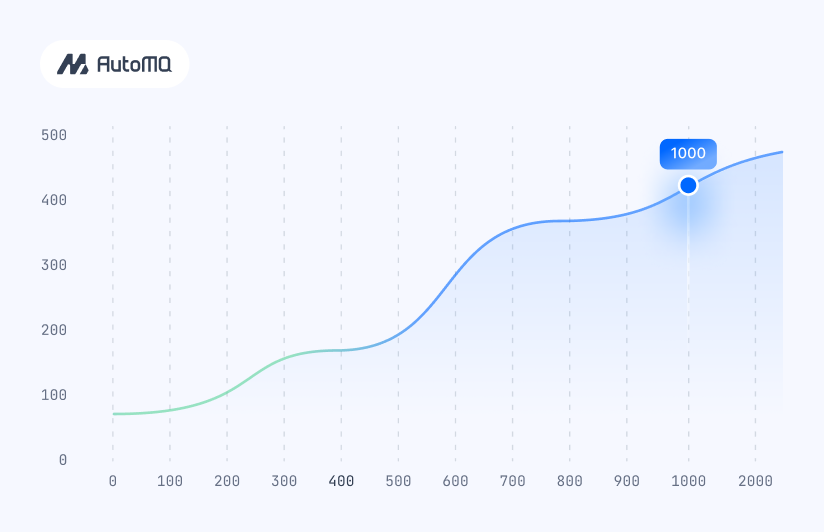


.png)